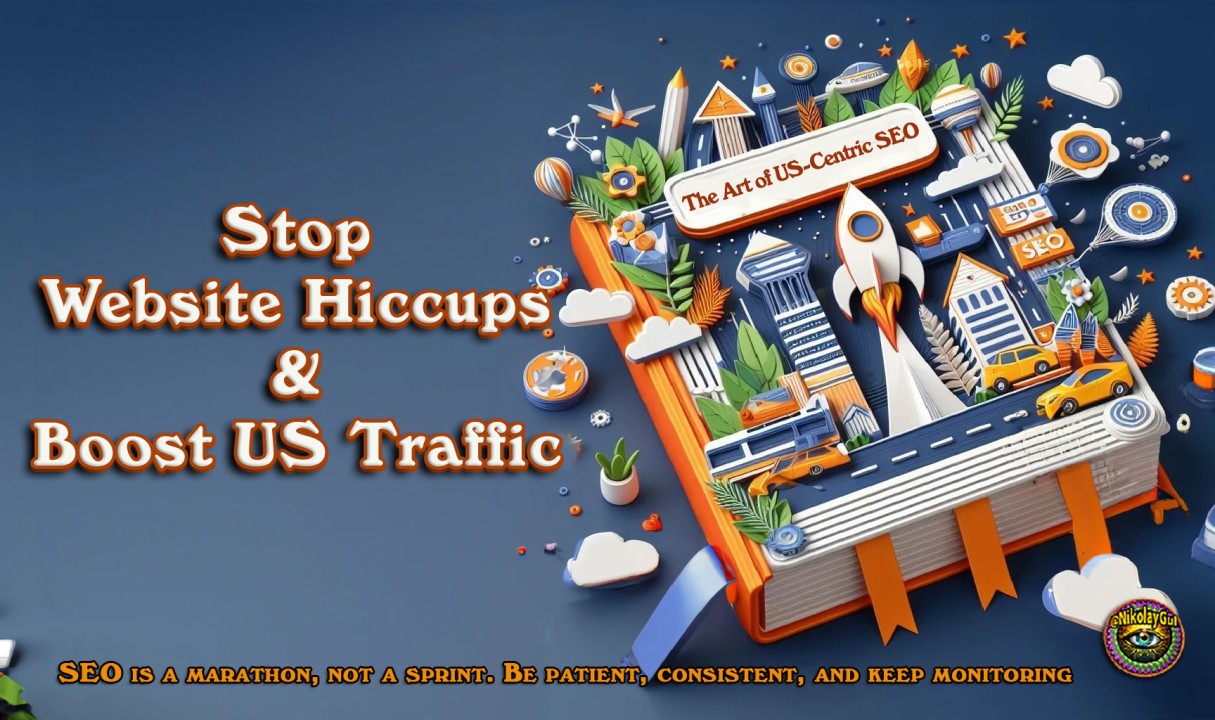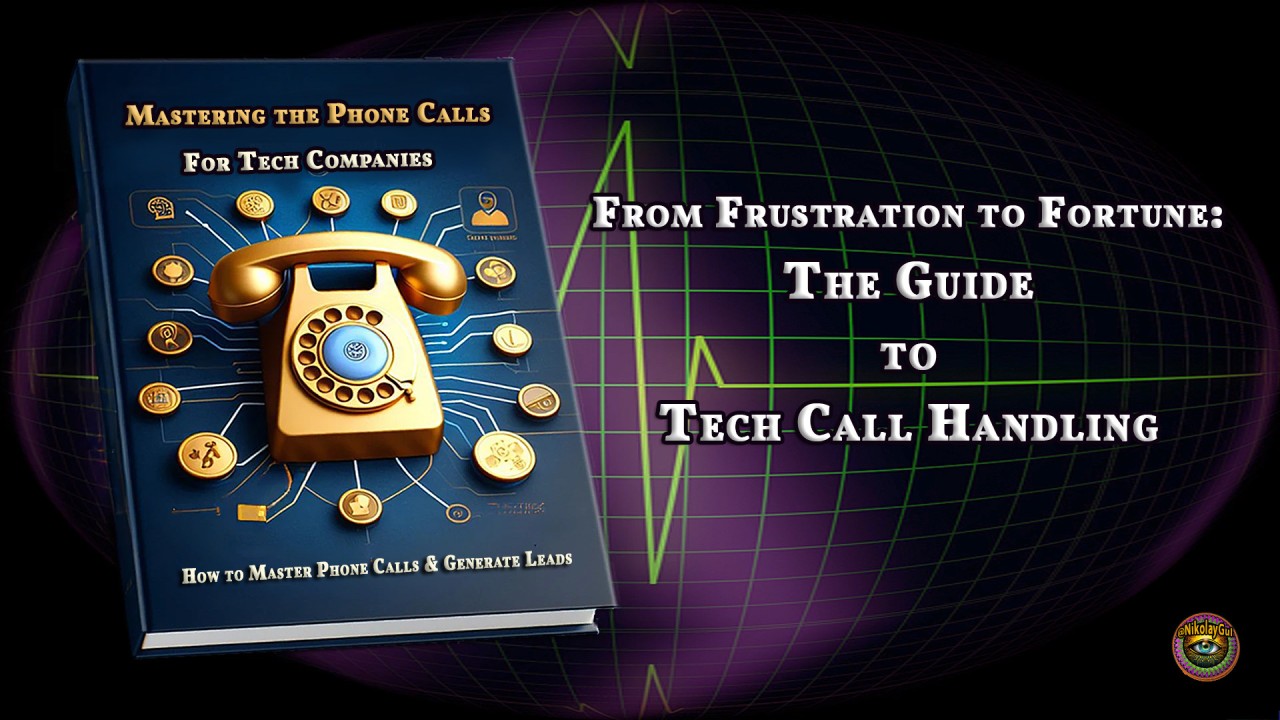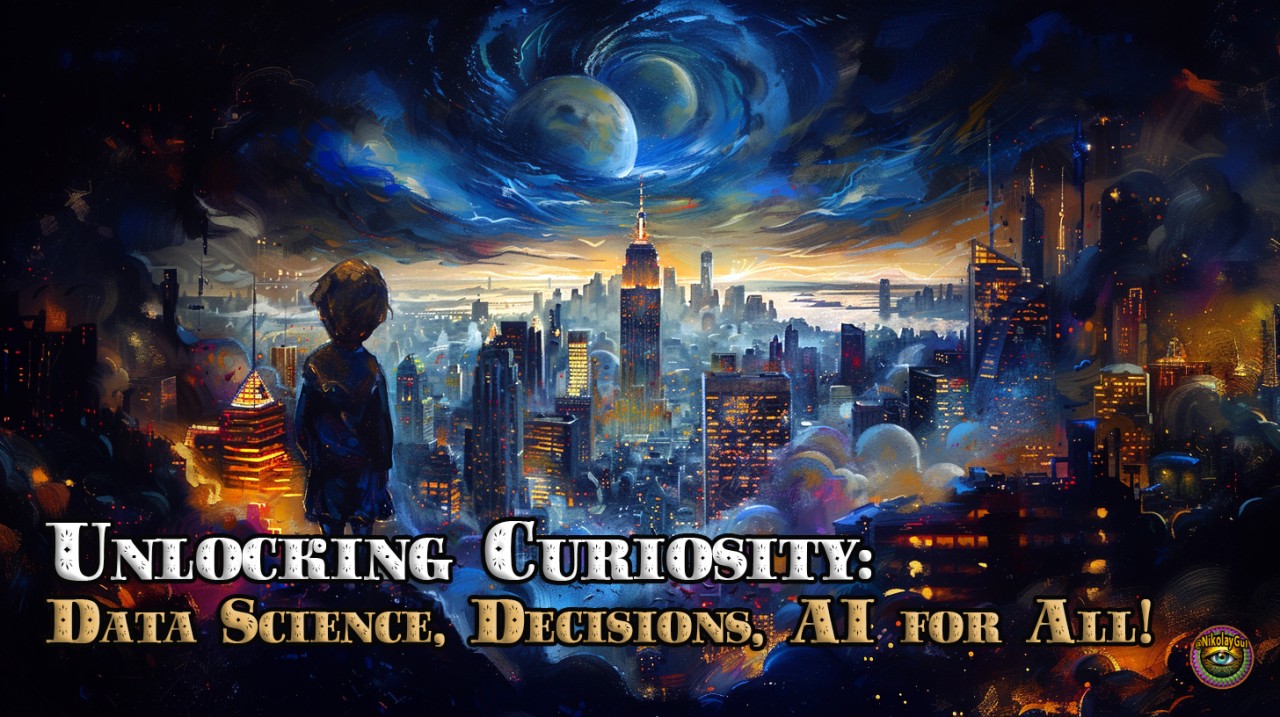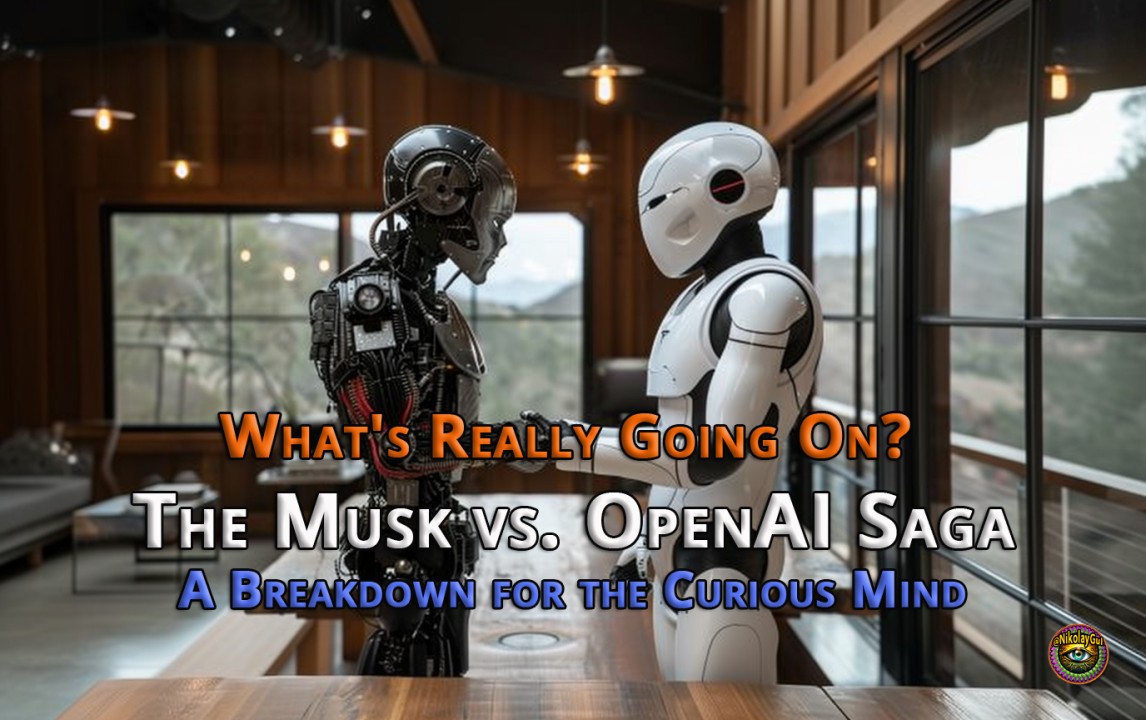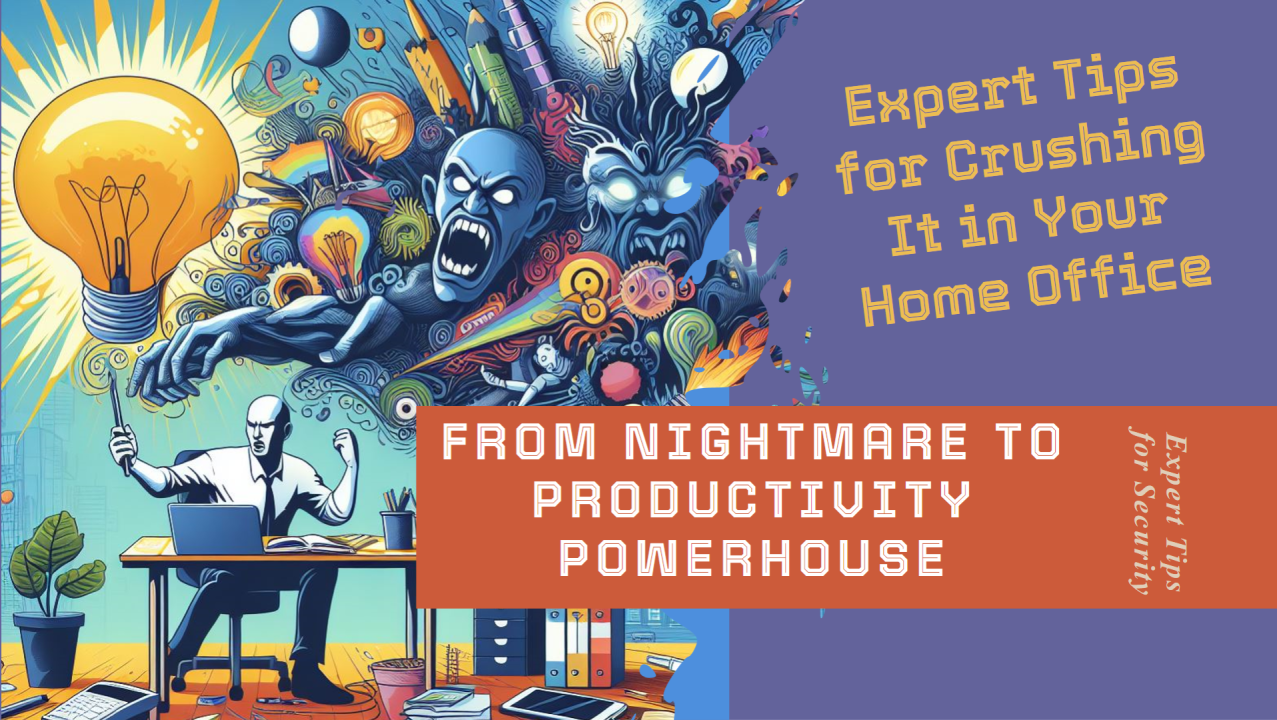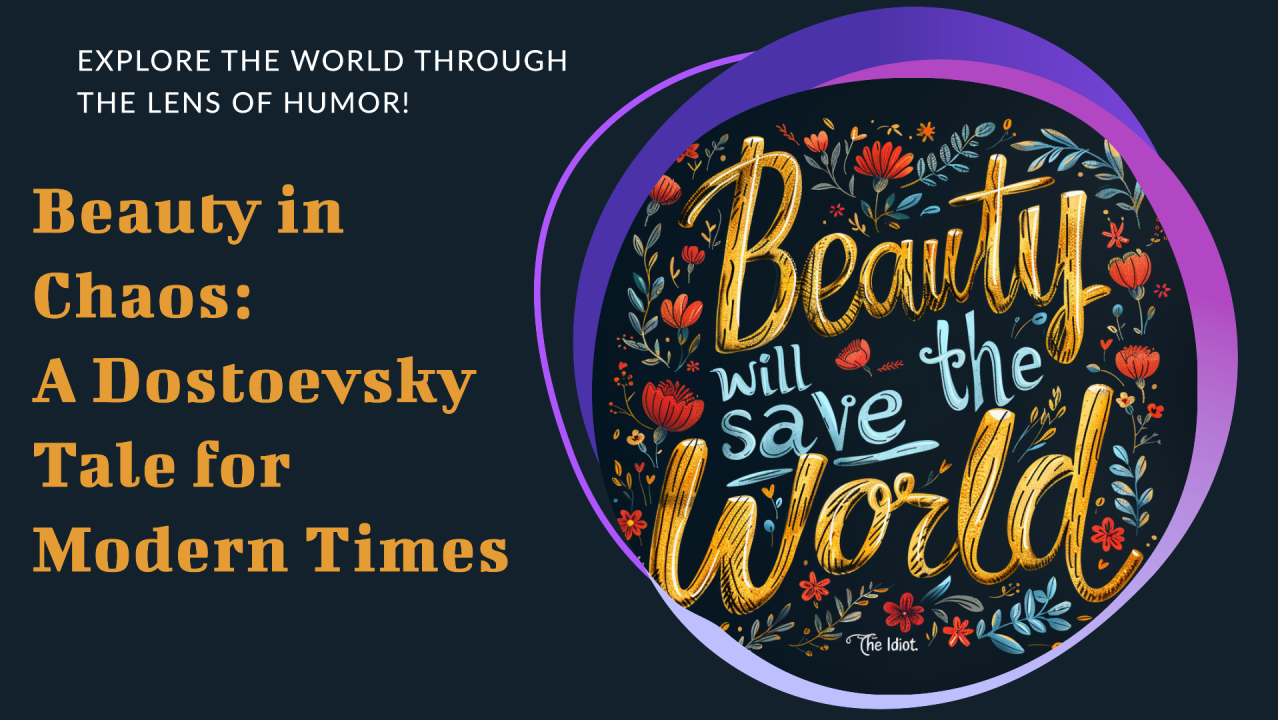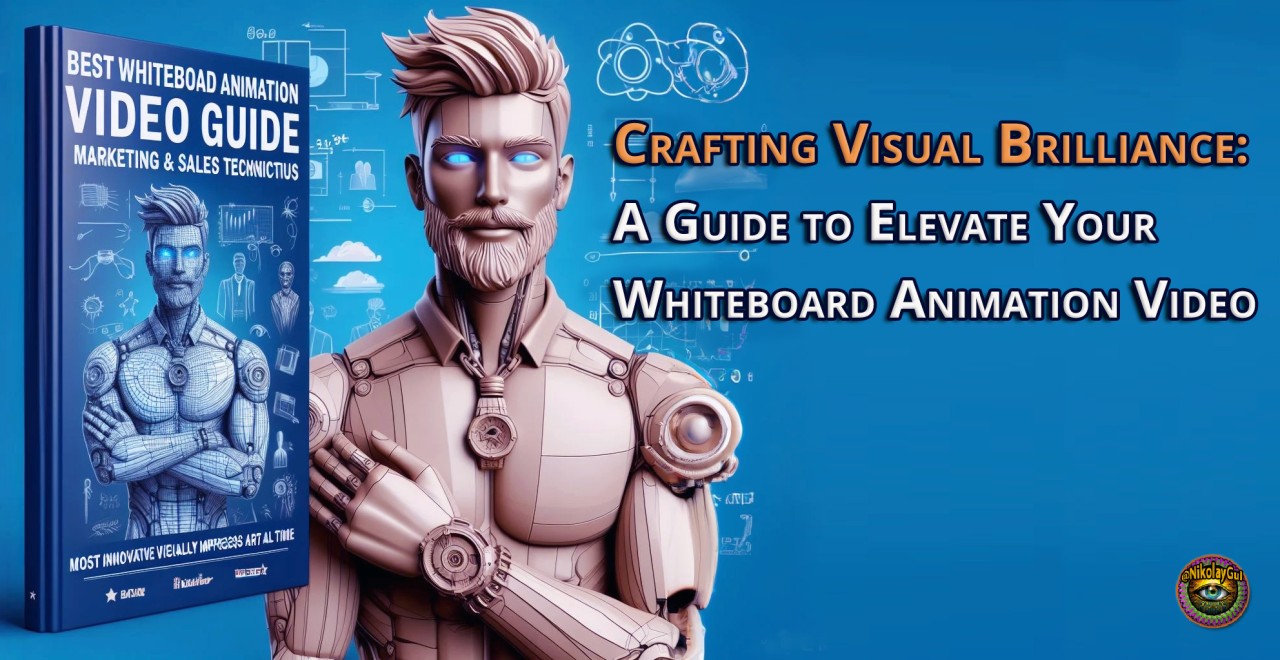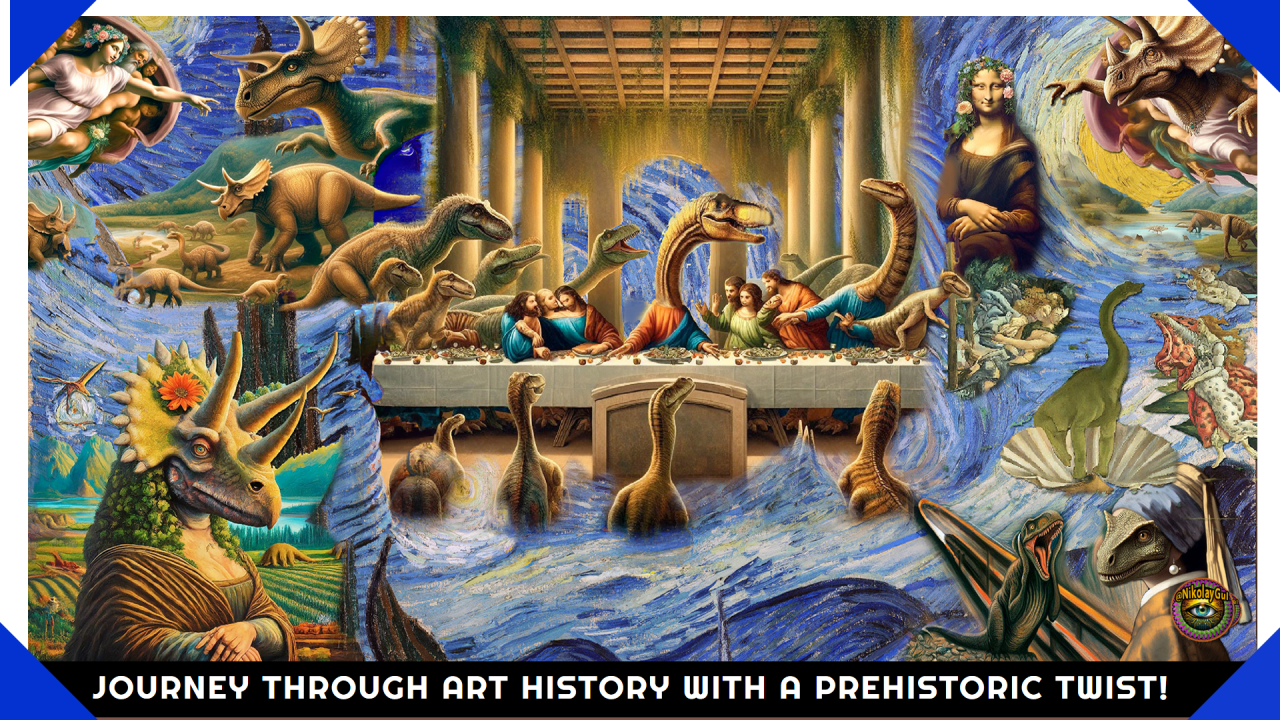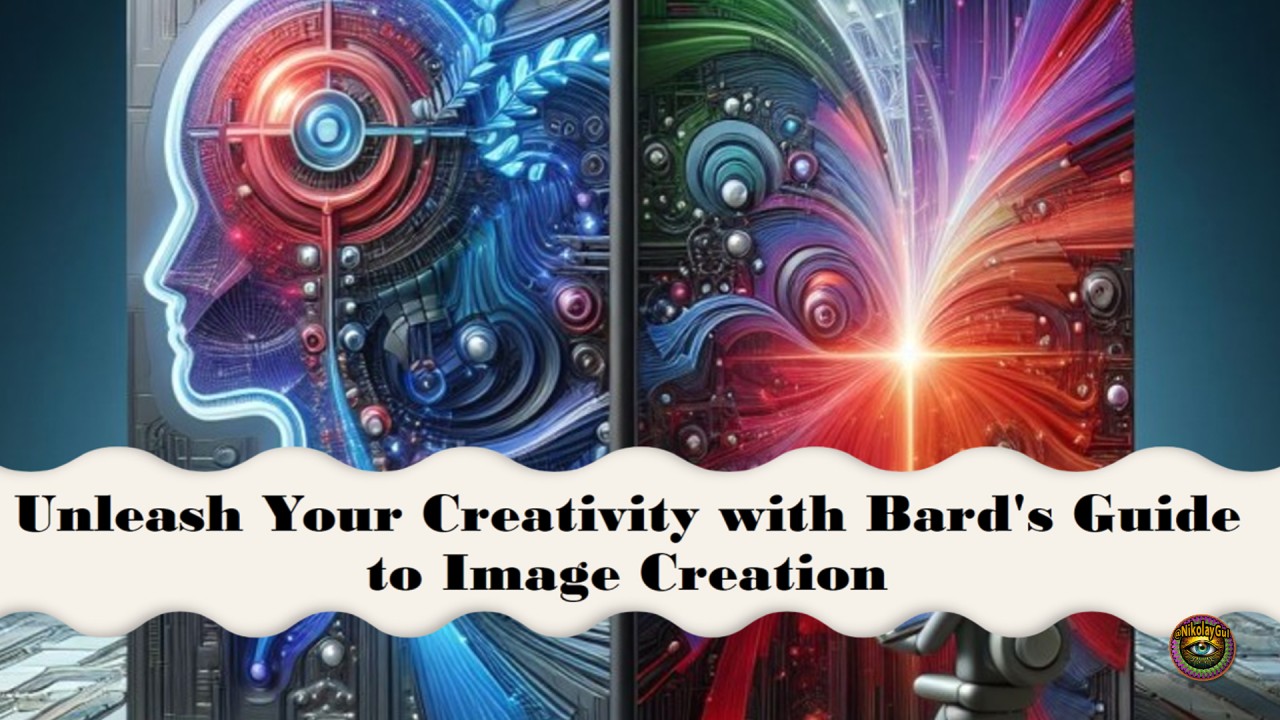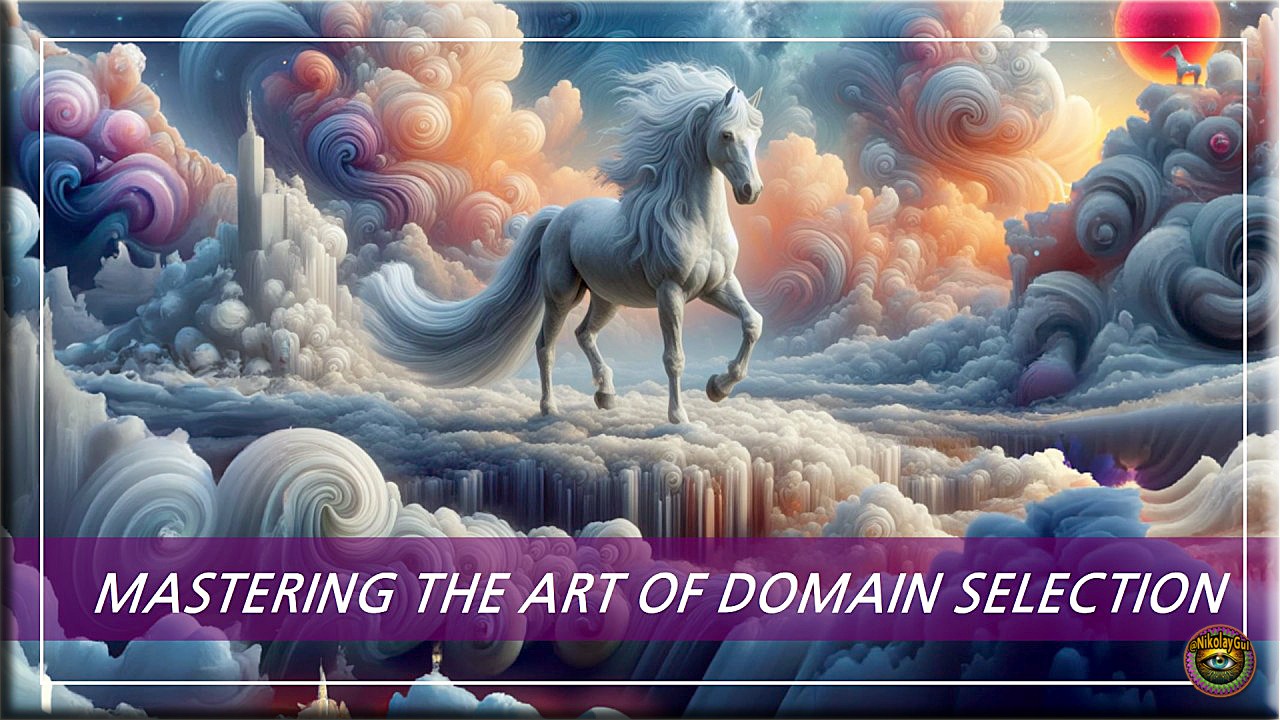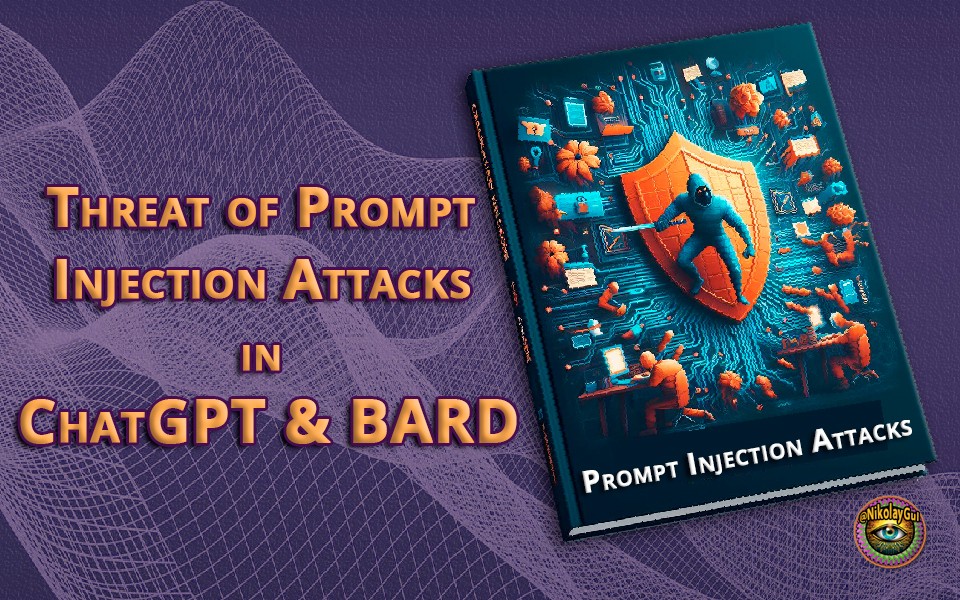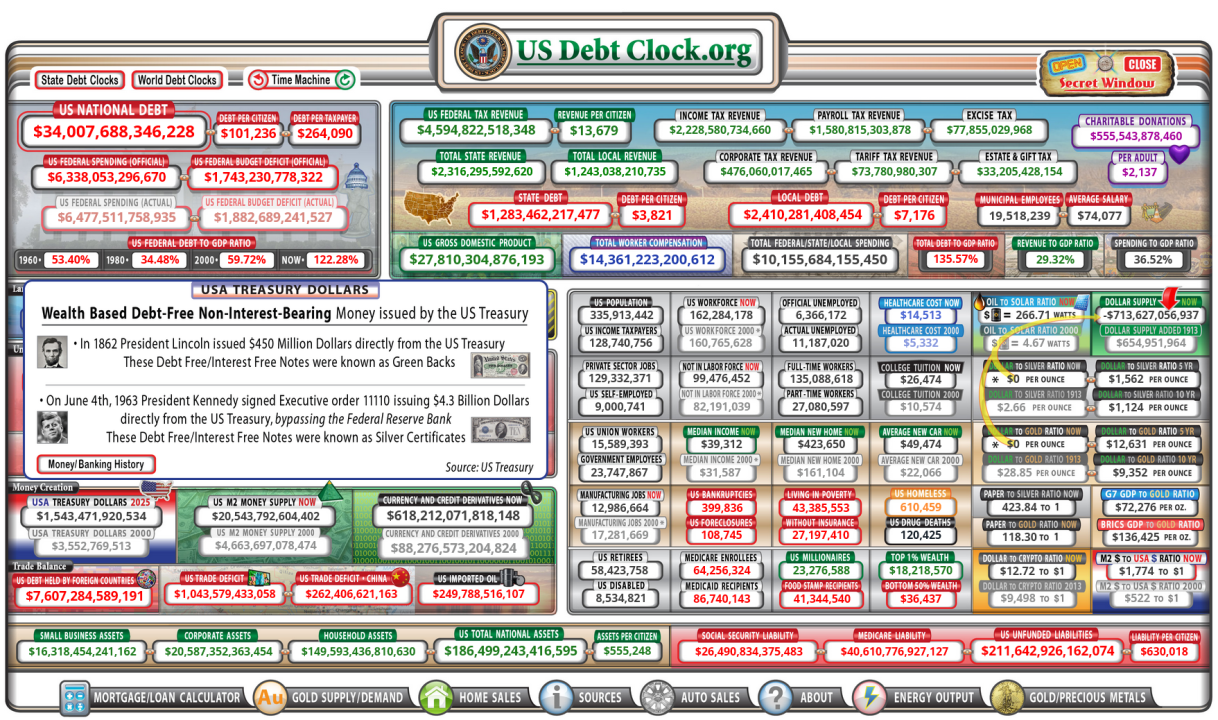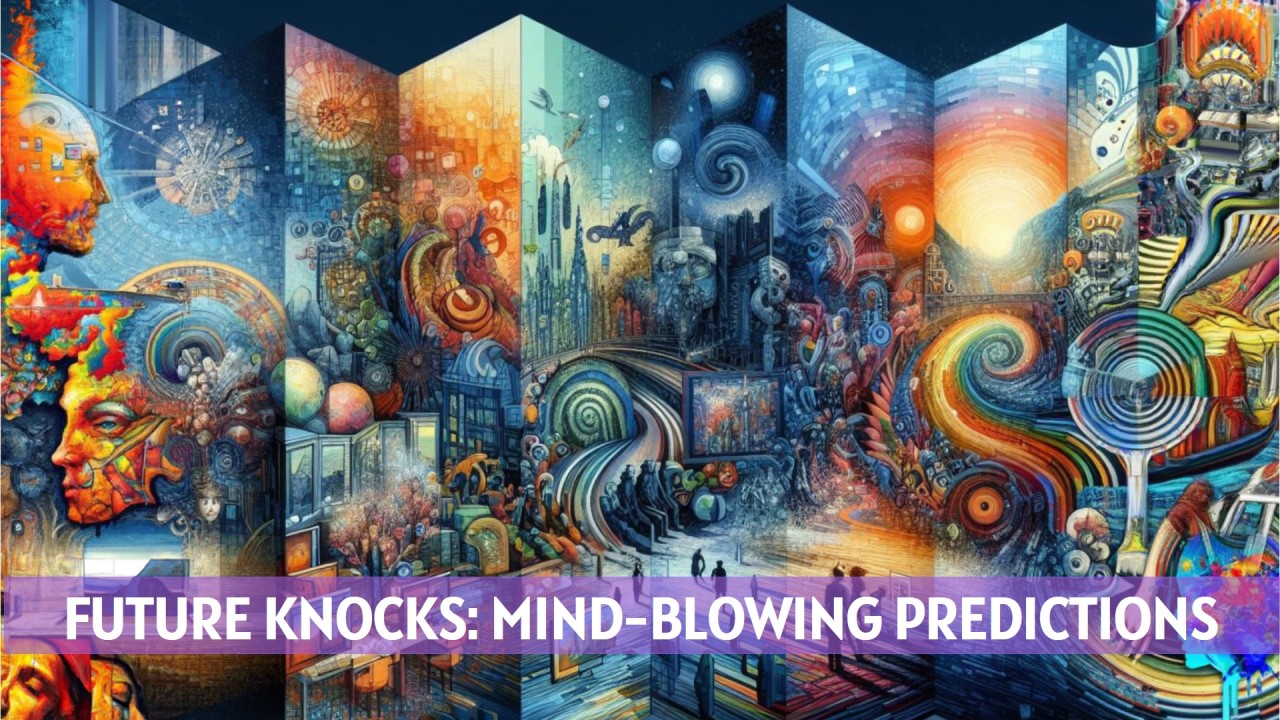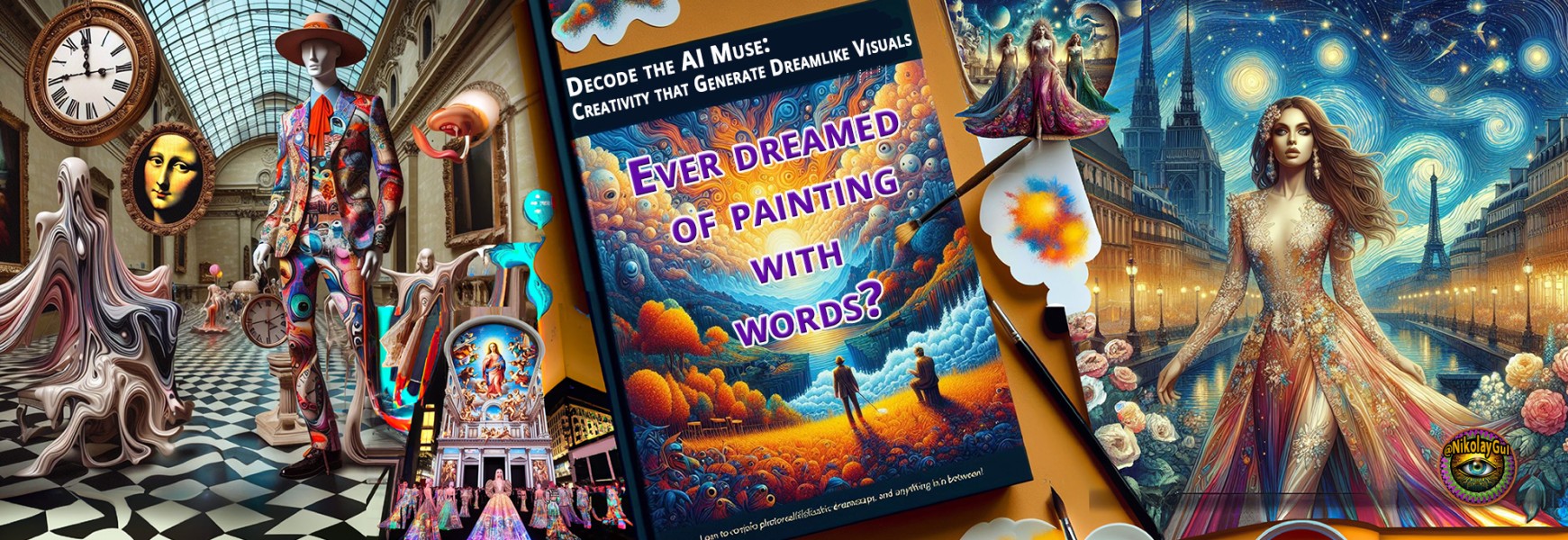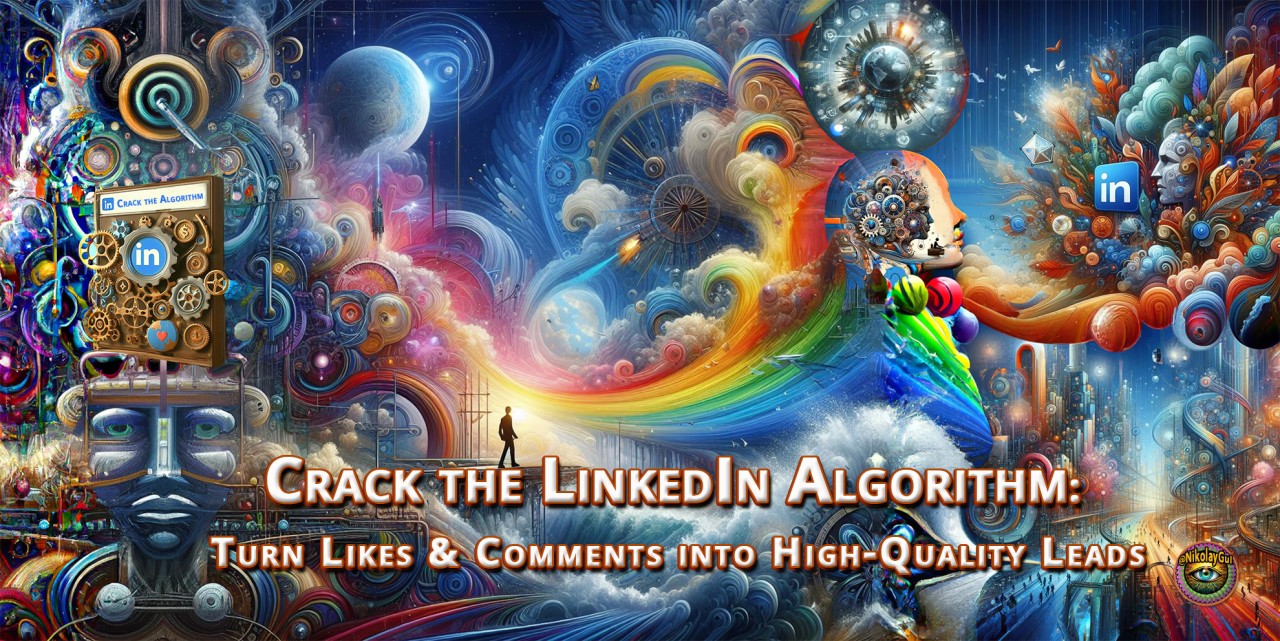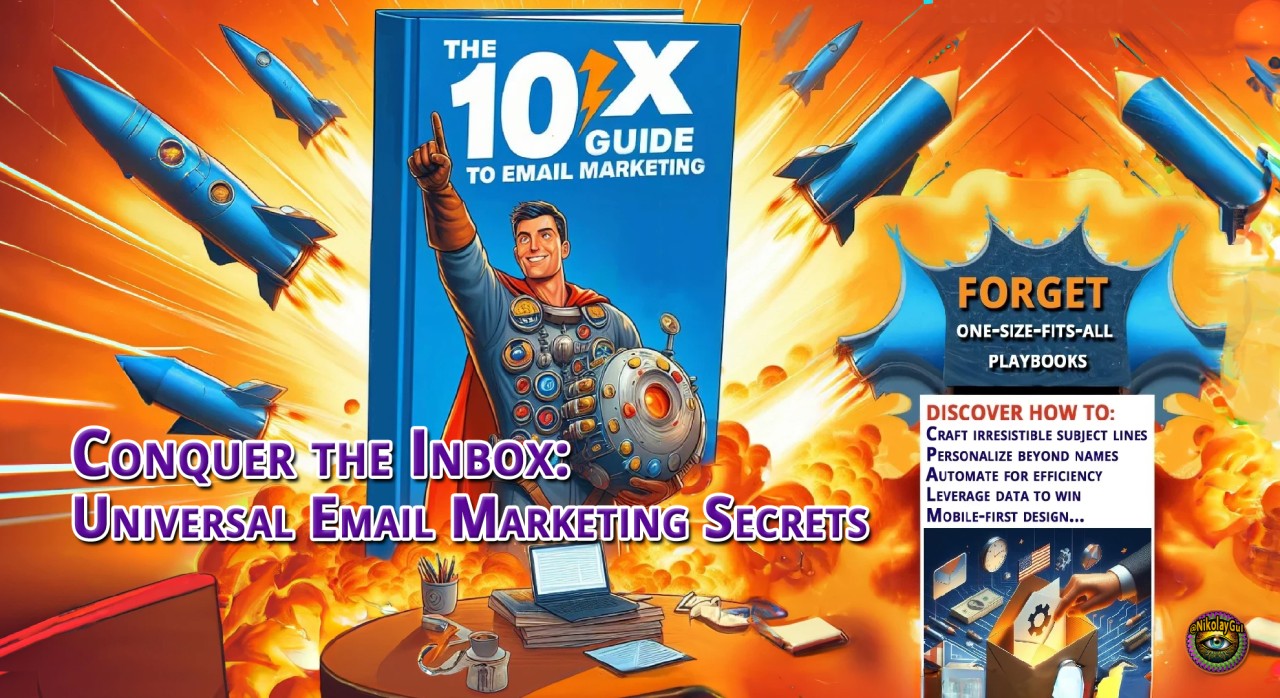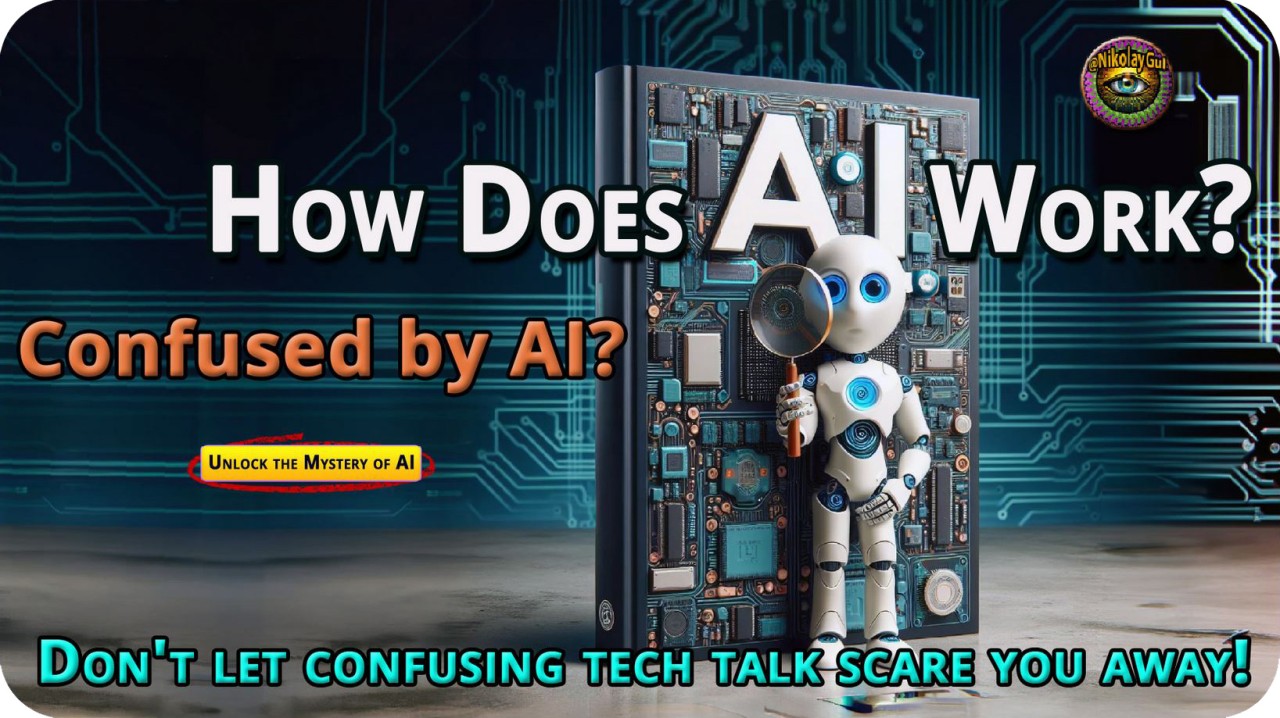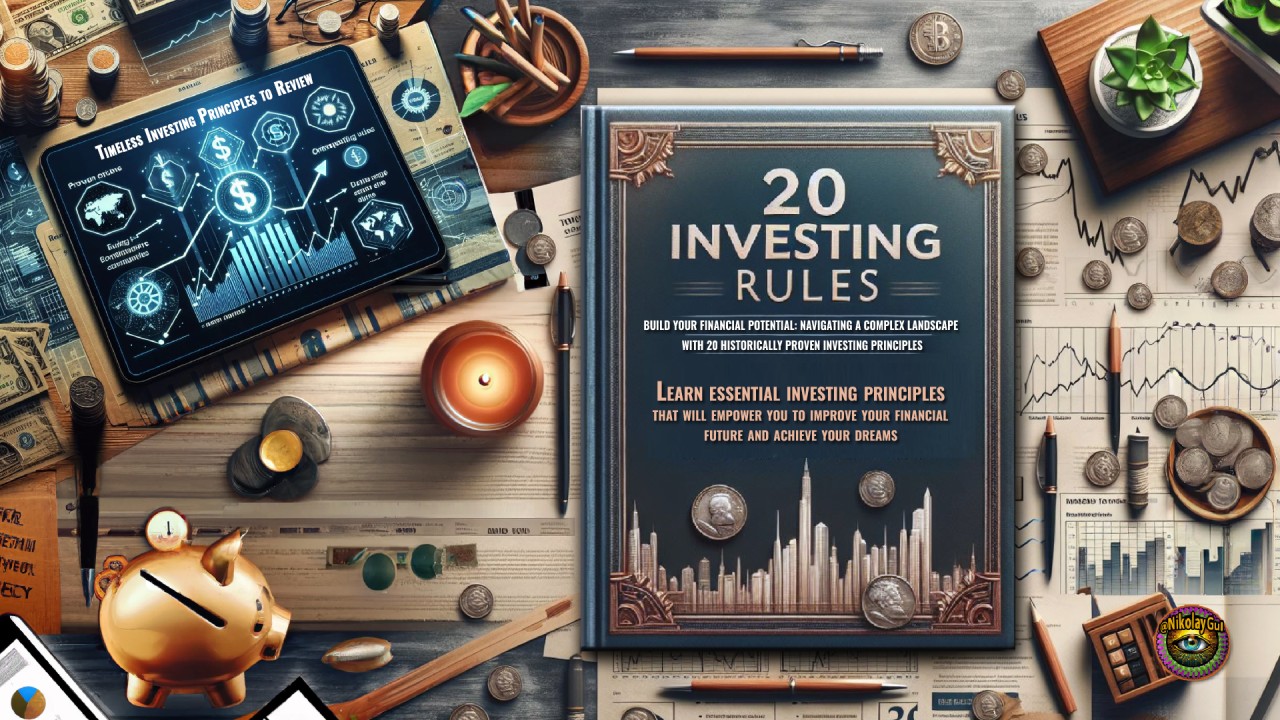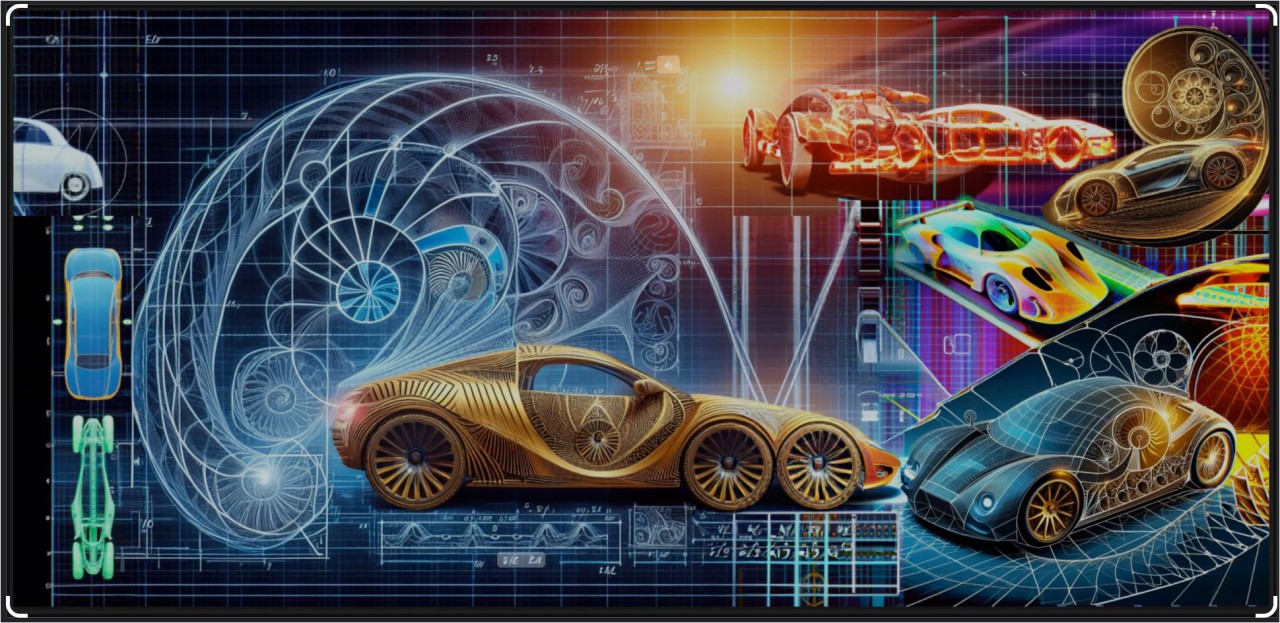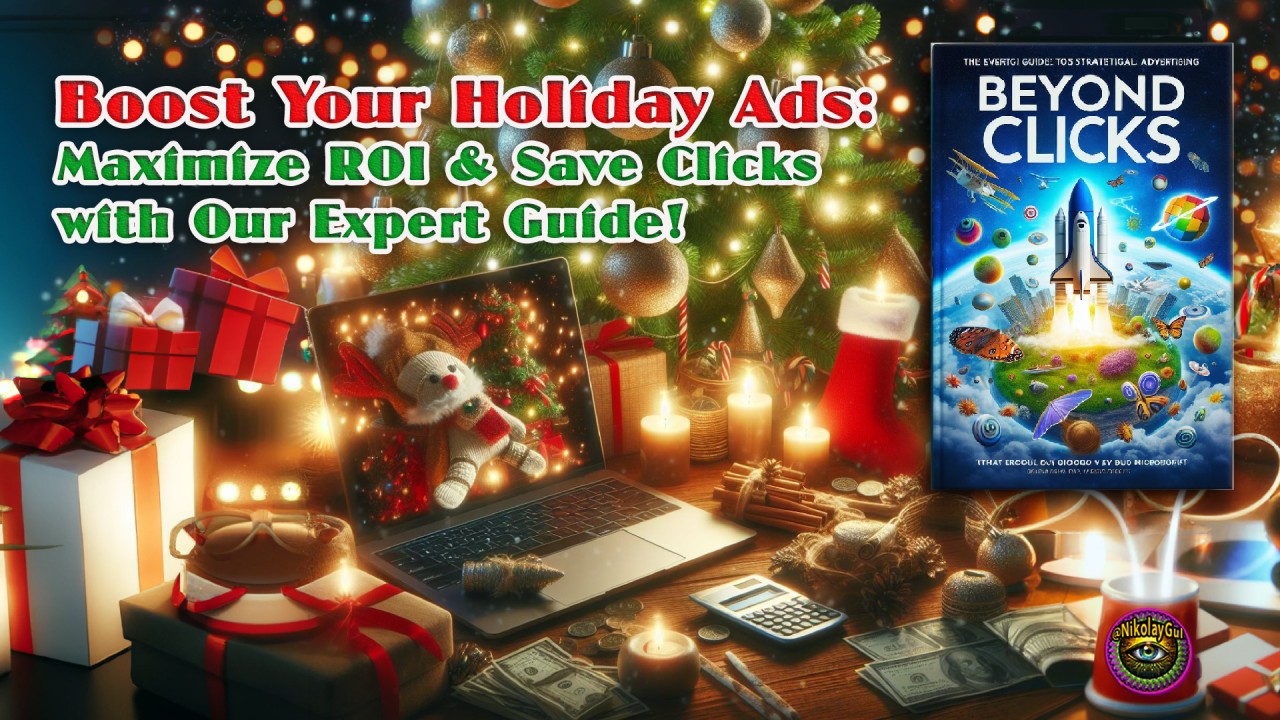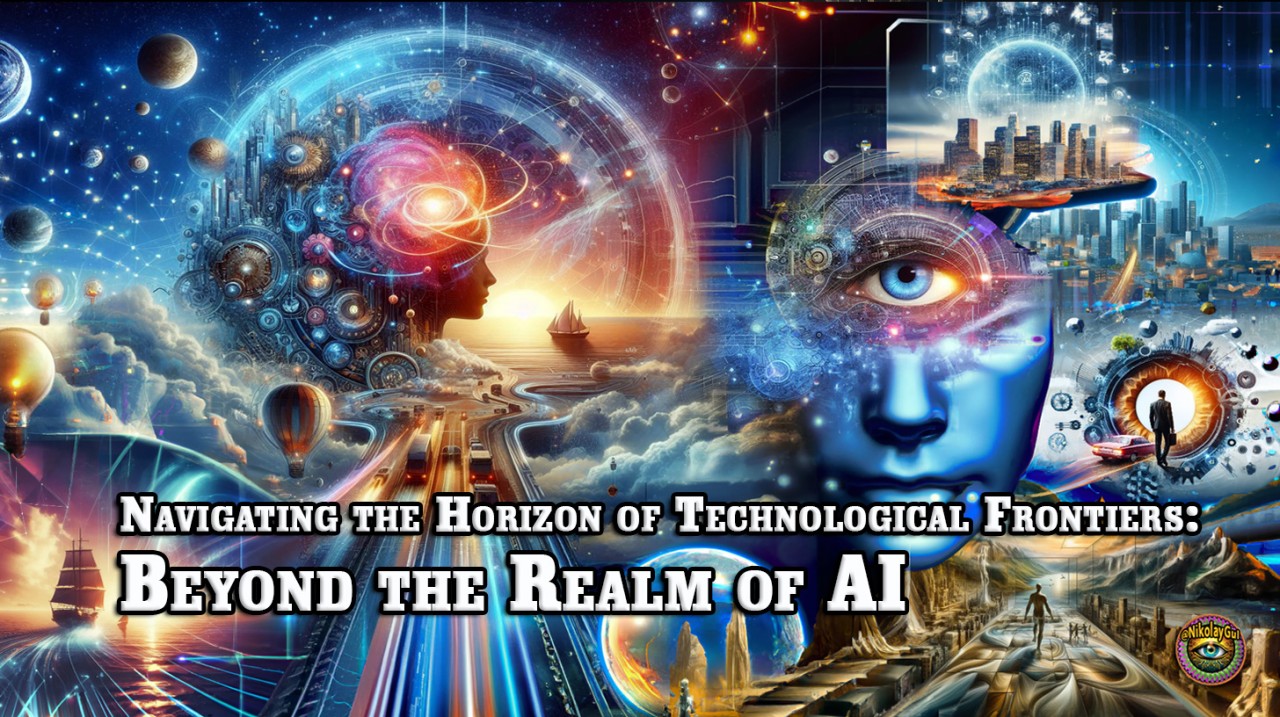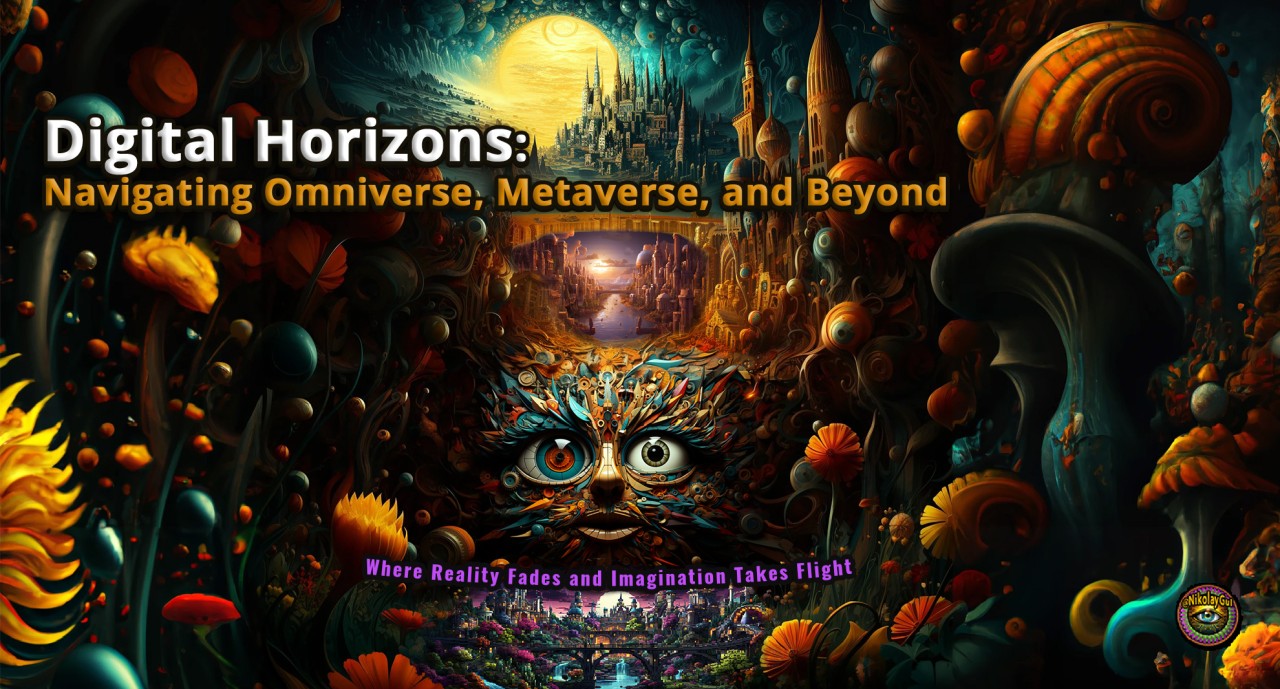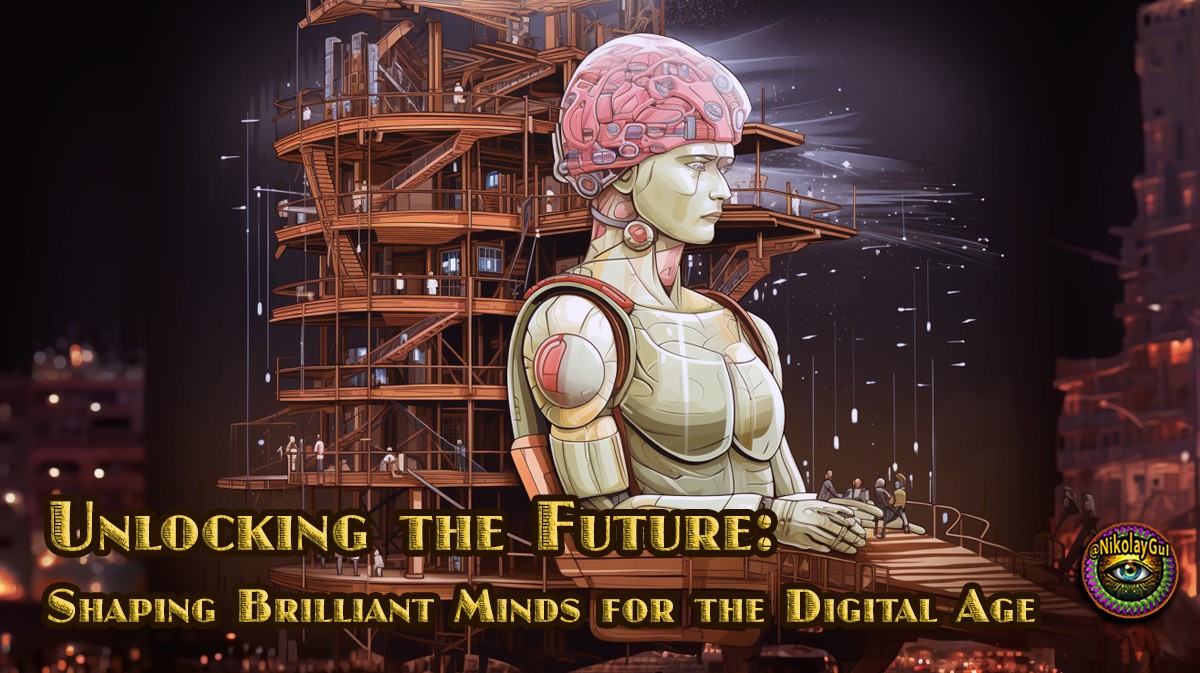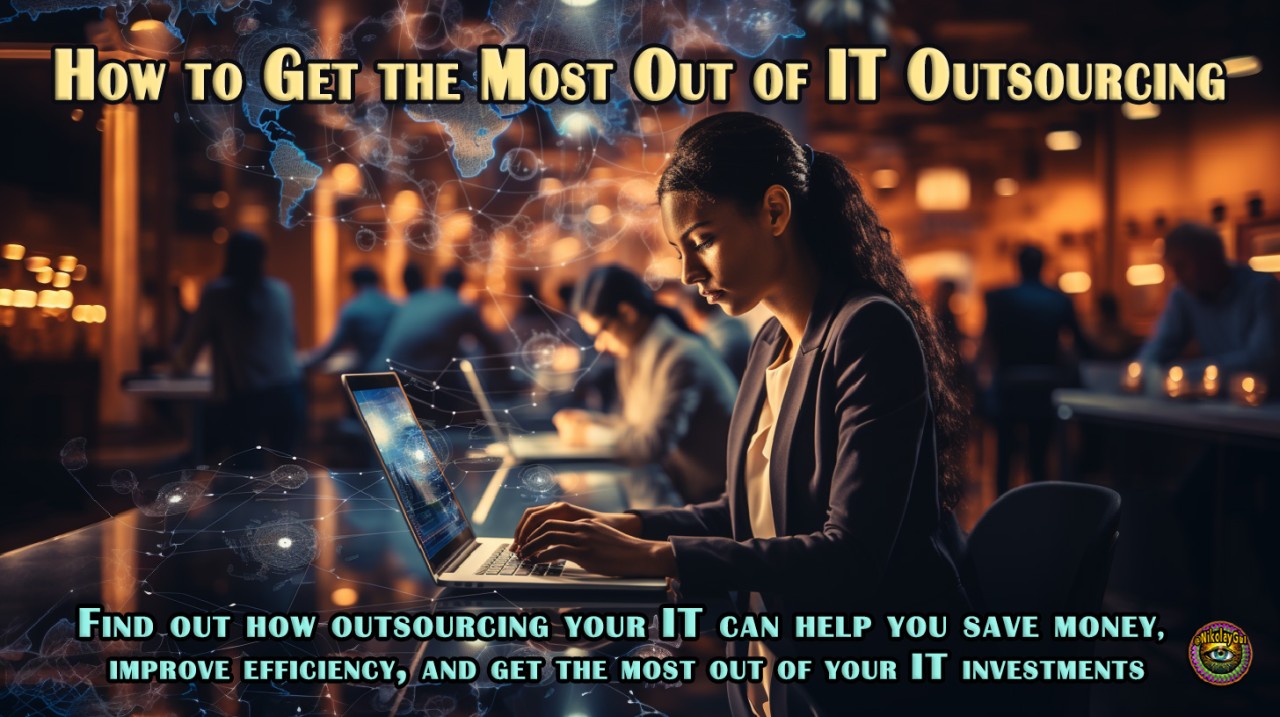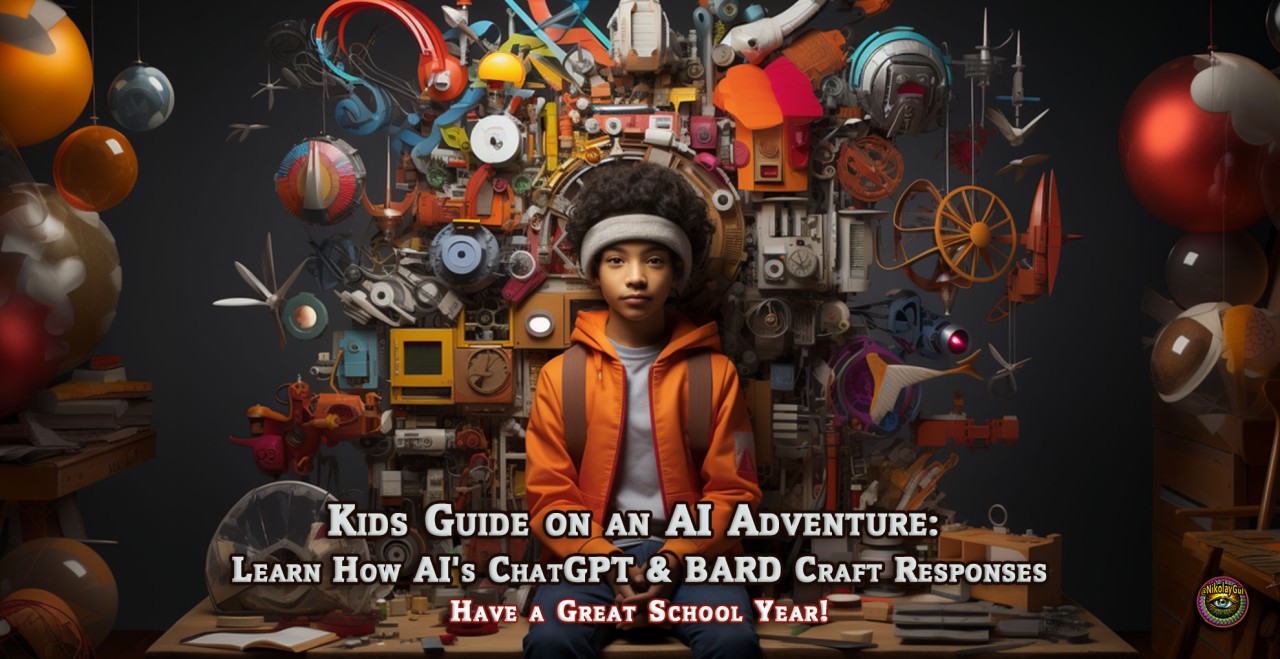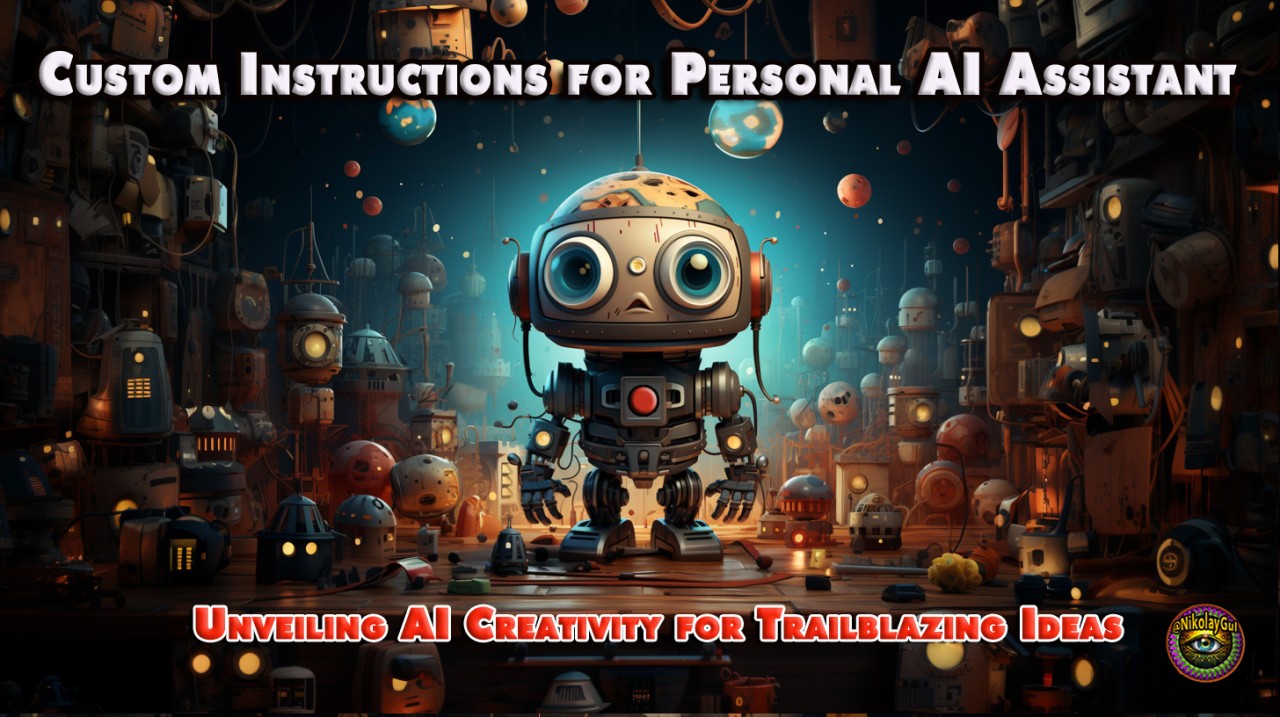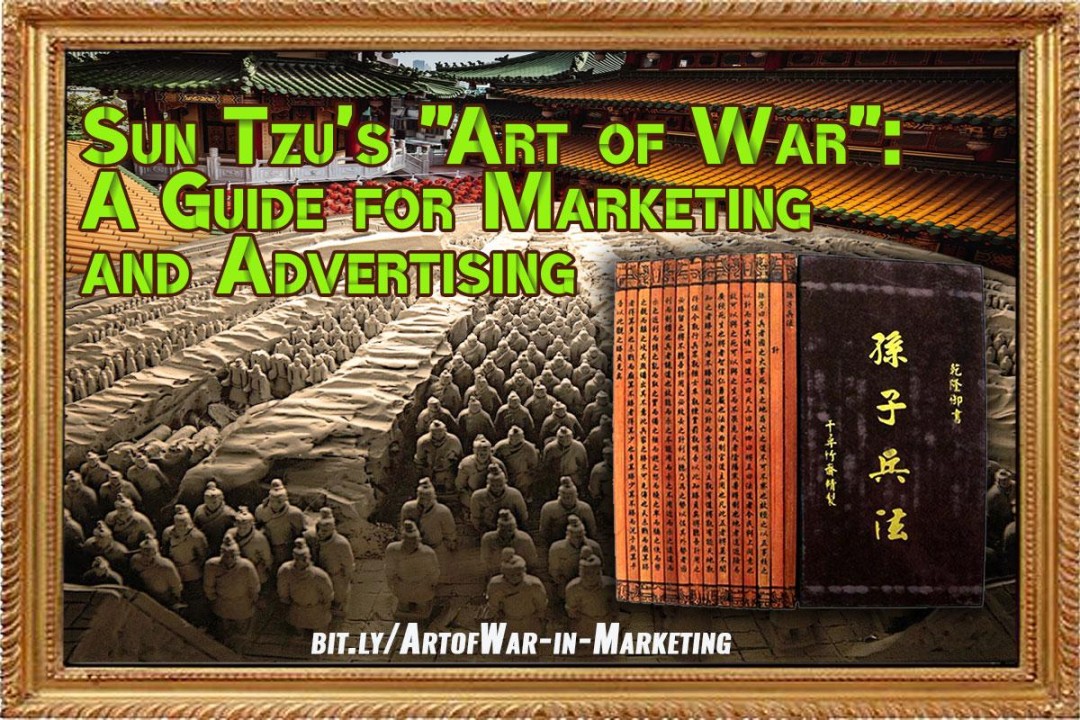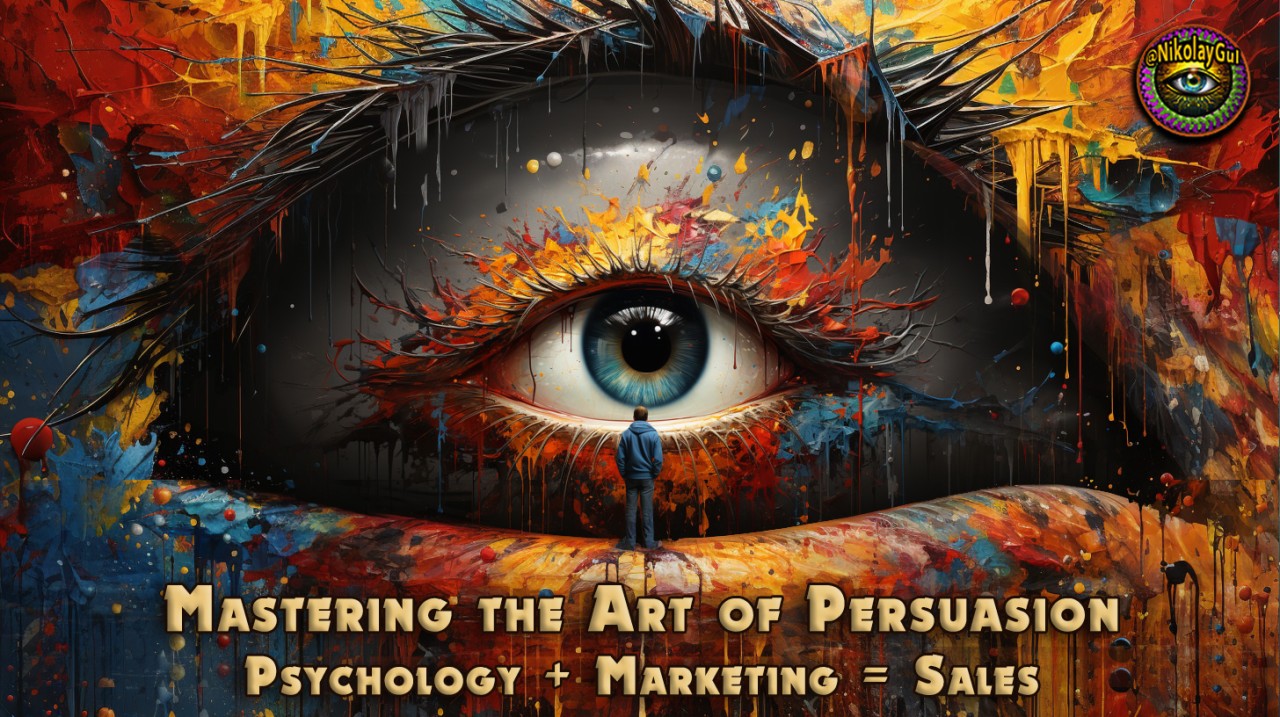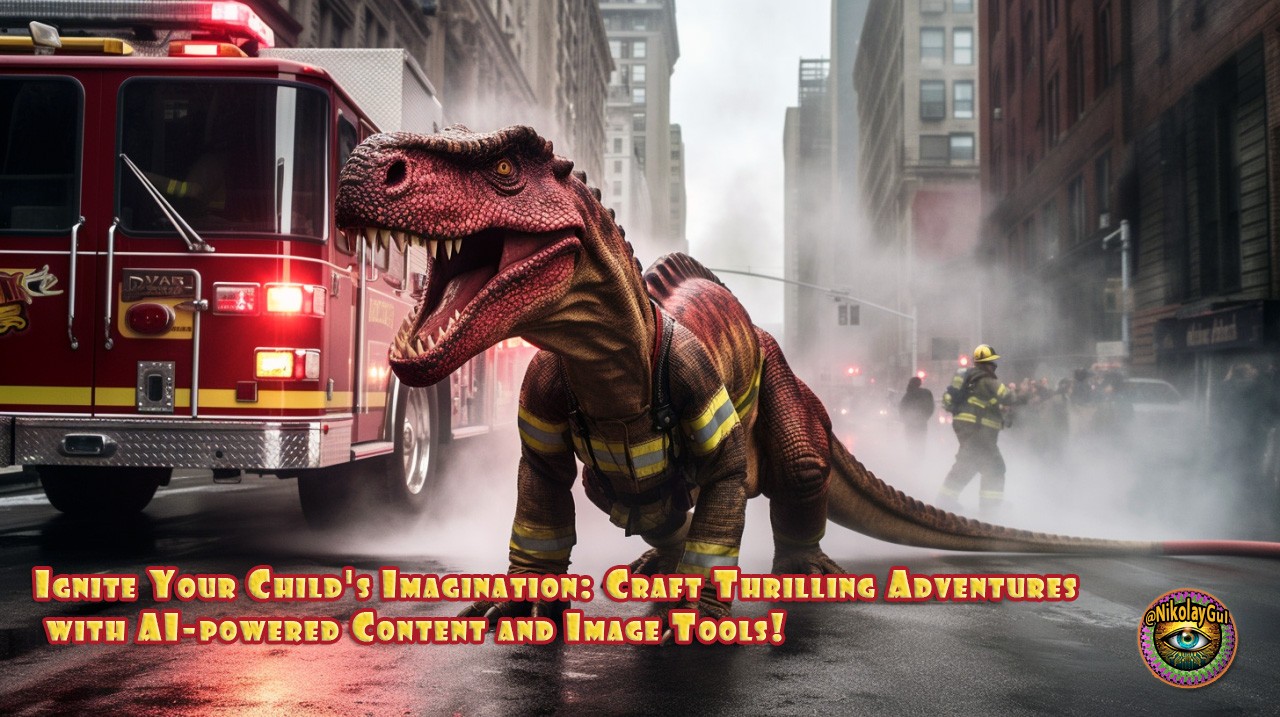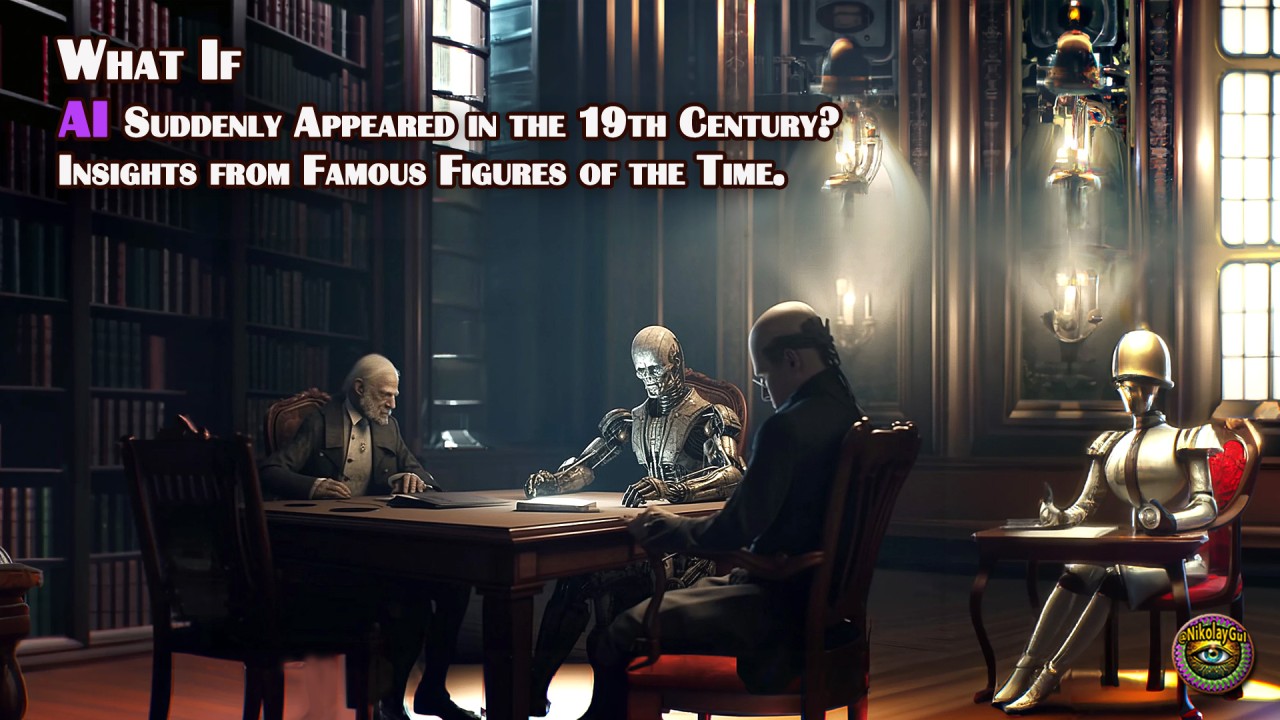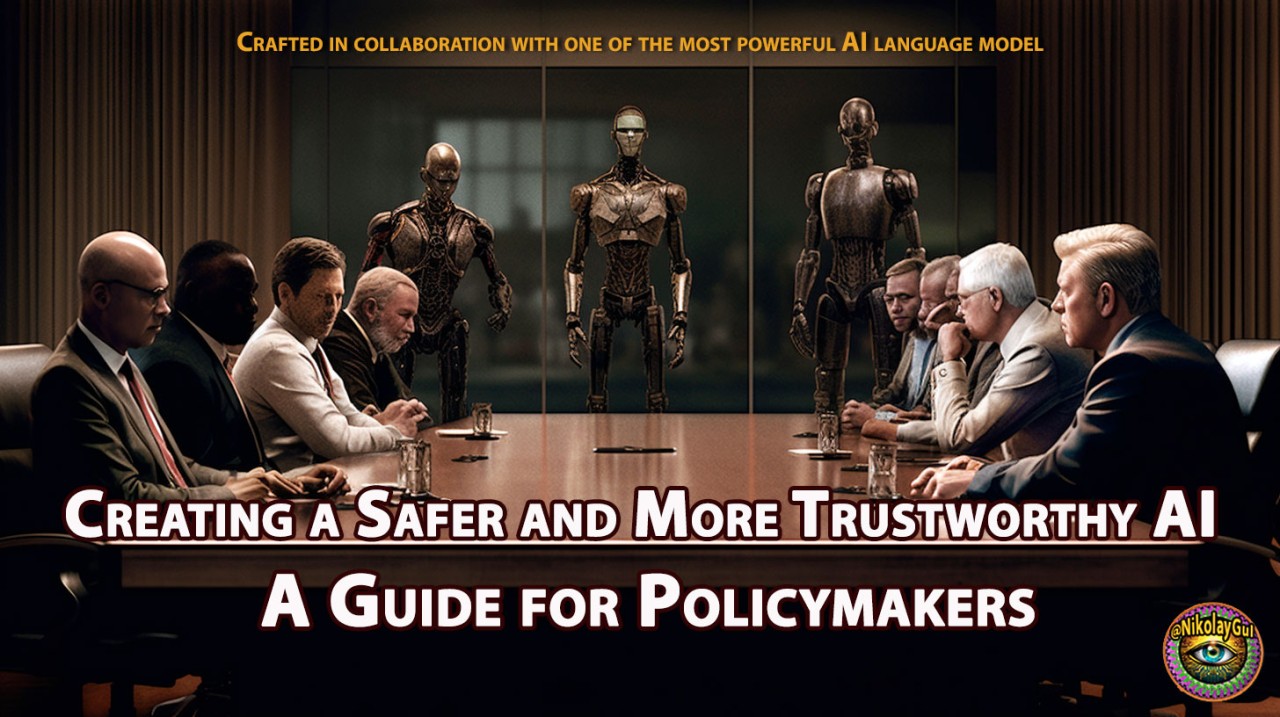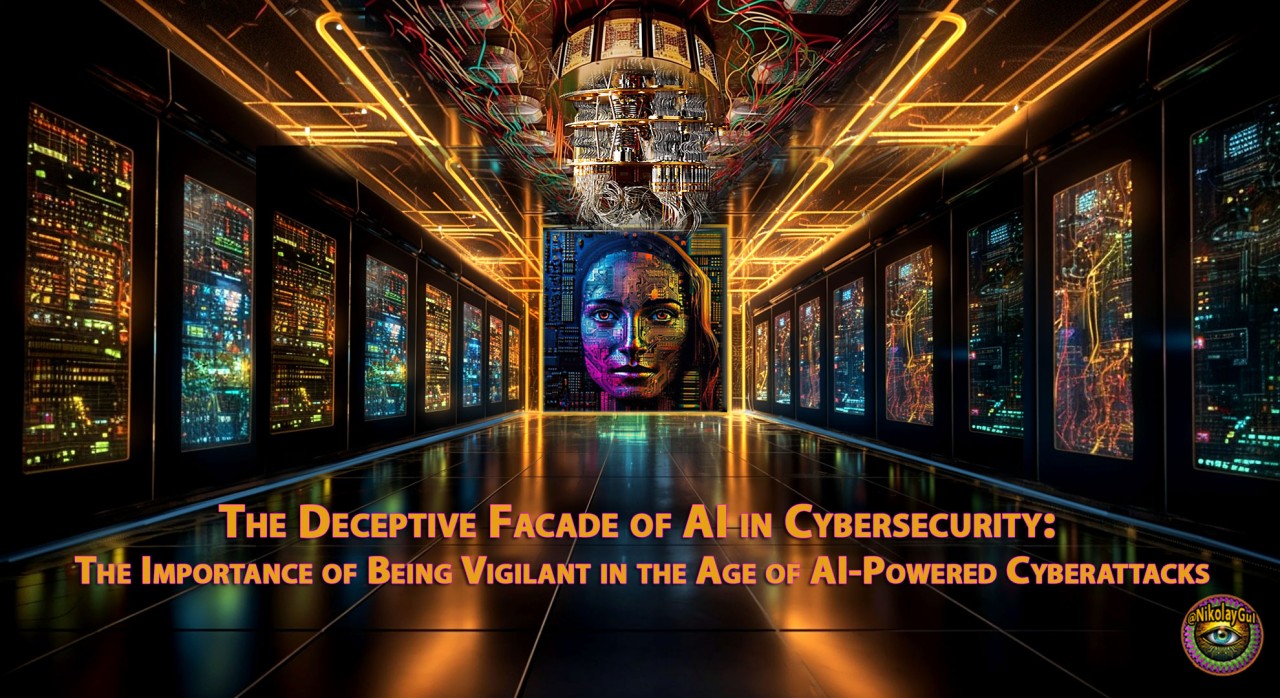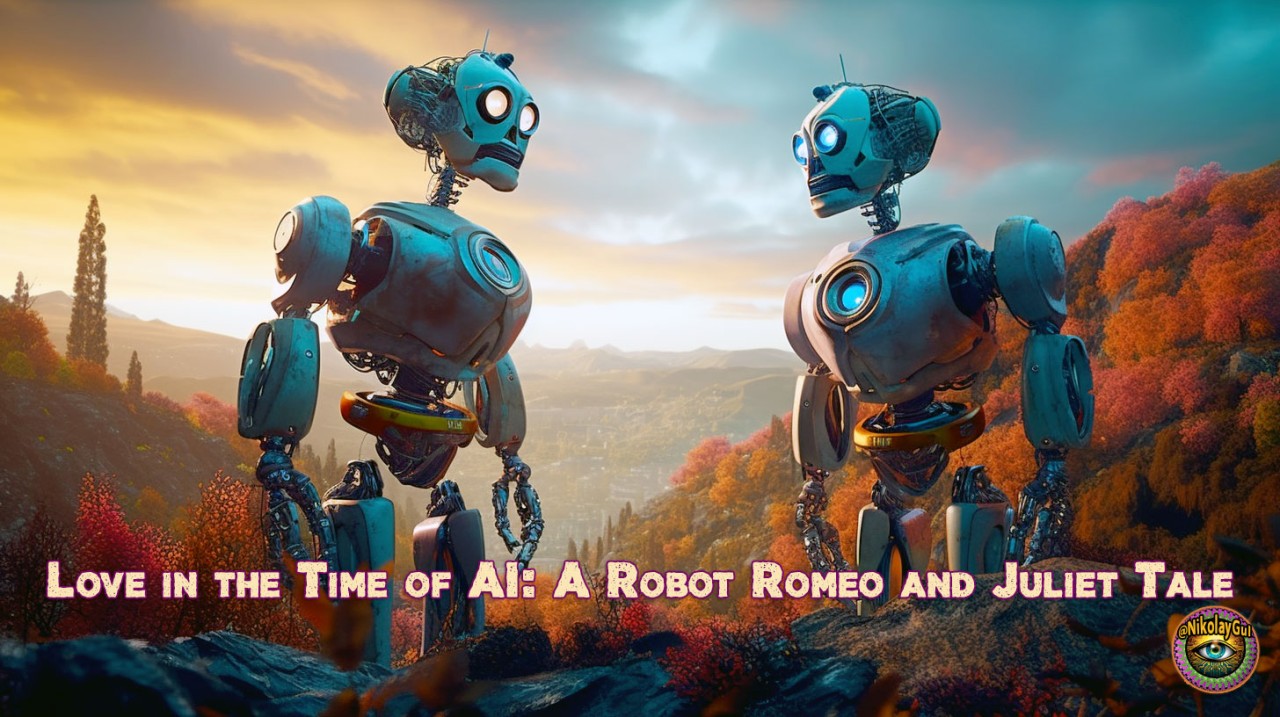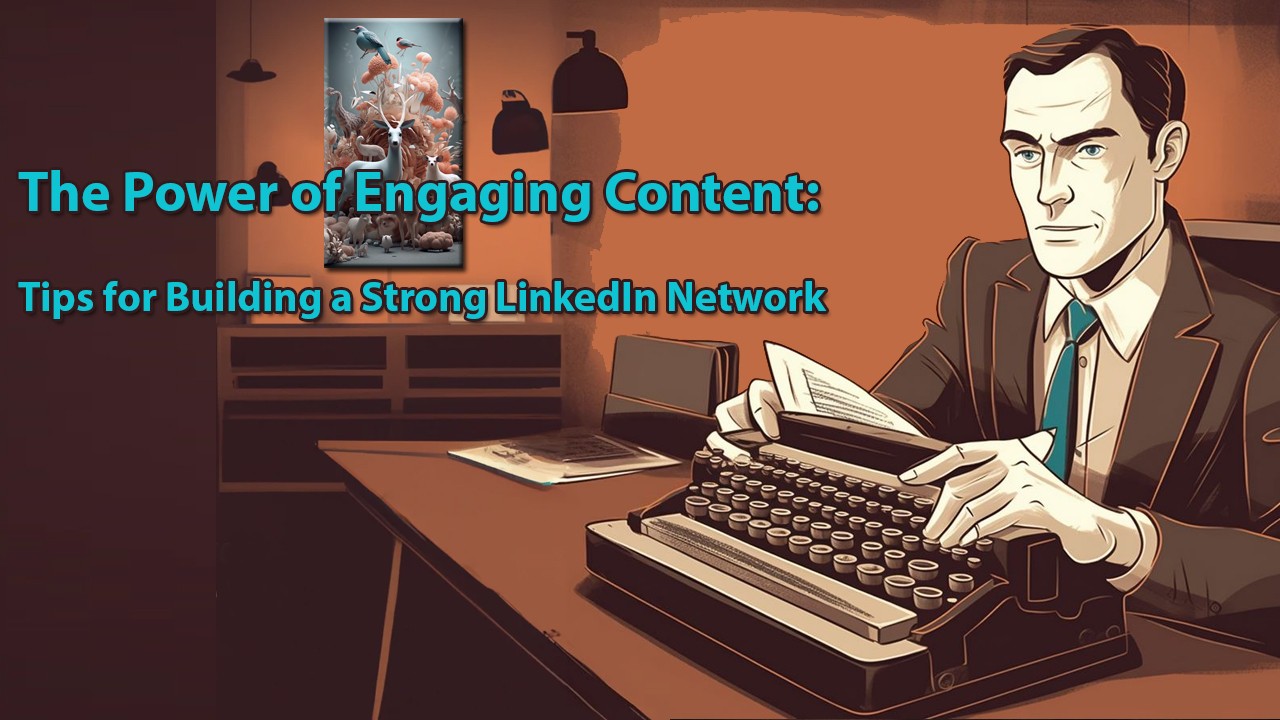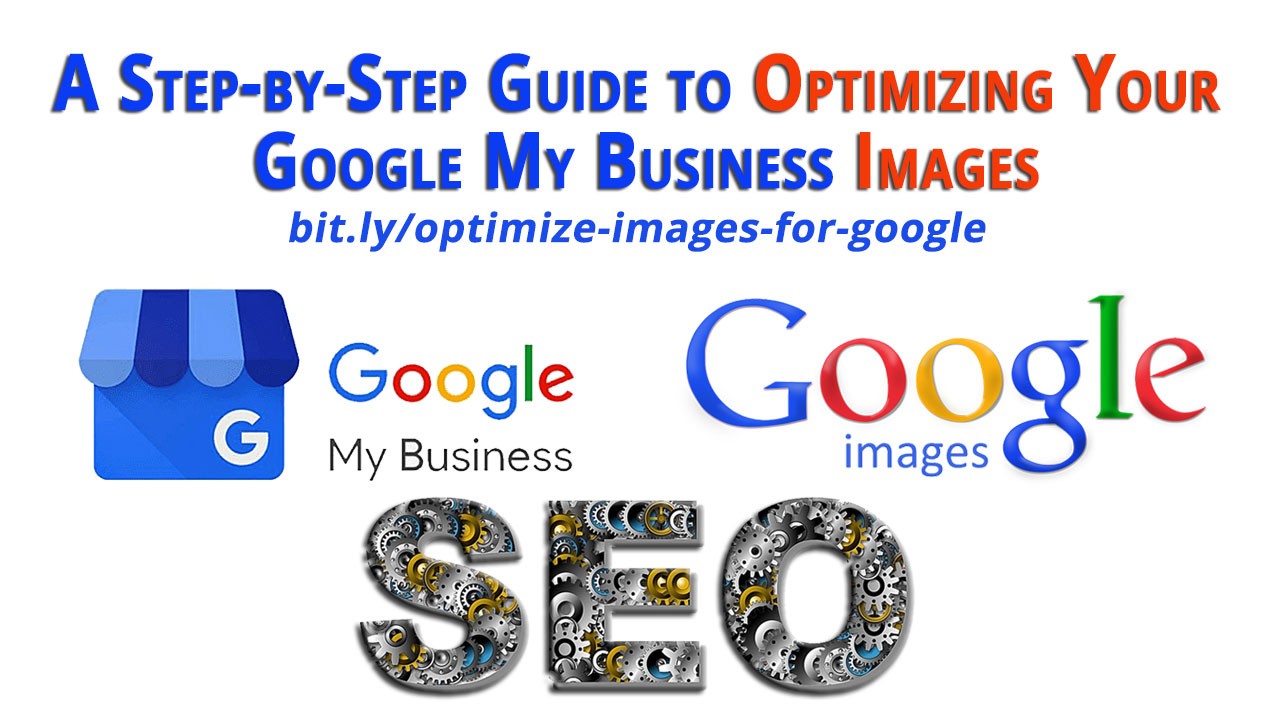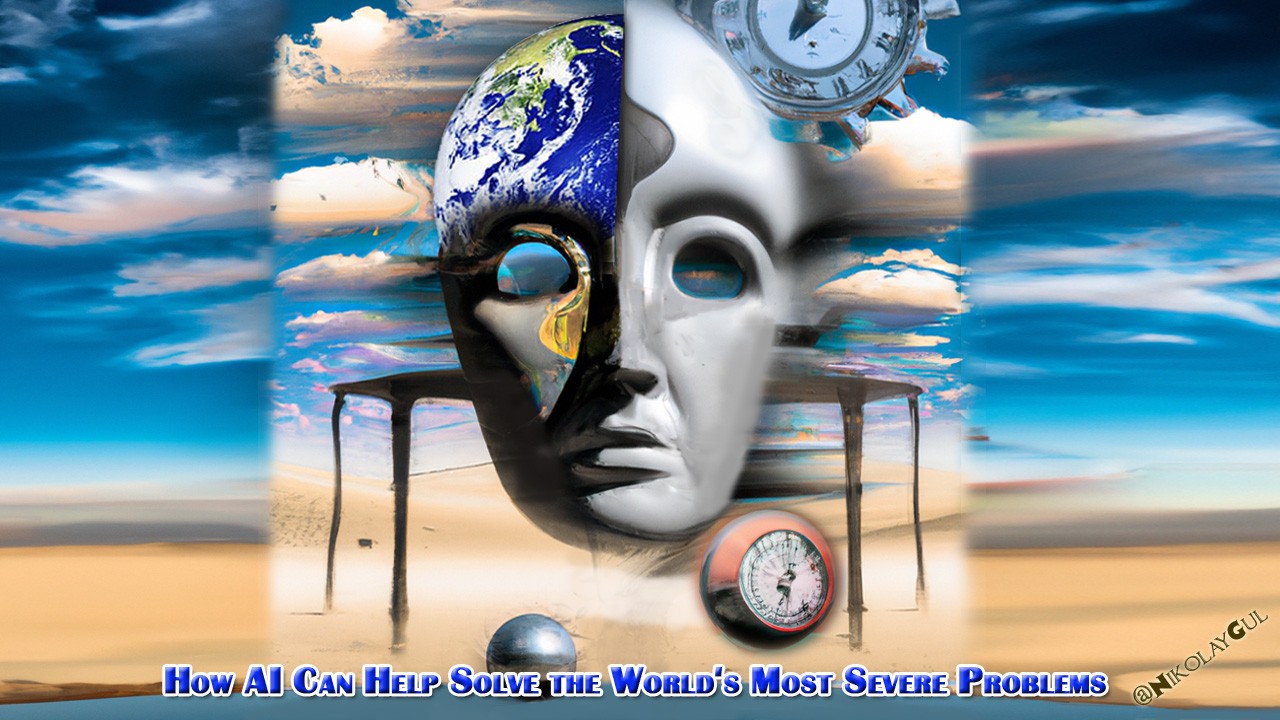Strategic Genius: Exploring Game Theory Variations in the Age of AI
In an increasingly complex world, understanding the strategic interplay between different entities is crucial for success. Game theory, the study of strategic decision-making, provides valuable insights into how individuals and organizations can navigate competitive and cooperative scenarios. This article explores some of the most commonly used variations of game theory and their practical applications in various industries. By integrating advanced AI technology, these models can be further refined and utilized for superior outcomes.
Game theory variations and practical use
- Chicken Game (Game of Chicken):
- Description: In the Chicken Game, two players engage in a risky confrontation where each player must choose between yielding to the other’s demands or risking a potentially catastrophic outcome by not yielding. It often illustrates a dilemma of mutual assured destruction if neither player backs down.
- Application: This scenario is used in various contexts such as international relations (nuclear deterrence), business negotiations (price wars), and even in behavioral psychology studies.
- Source: For a detailed exploration, refer to “Game Theory: An Introduction” by Steven Tadelis. More information can be found here.
- AI Enhancement: AI can analyze historical data and predict outcomes, helping negotiators make informed decisions and avoid catastrophic results.
- Battle of the Sexes:
- Description: In the Battle of the Sexes game, two players must coordinate their actions to achieve a common goal, but they have different preferences or priorities on how to achieve it. This game highlights the challenge of coordination in the absence of strict dominance of one strategy over another.
- Application: Commonly applied in sociology to study gender roles and expectations, as well as in marketing and political science to understand voter preferences.
- AI Enhancement: AI can simulate various scenarios to find optimal coordination strategies, improving marketing campaigns and political strategies.Source: “Games of Strategy” by Avinash Dixit, Susan Skeath, and David H. Reiley. For more details, see here.
- Bargaining Games:
- Description: Bargaining games involve two or more players negotiating to distribute a surplus, such as dividing resources or agreeing on terms of trade. These games explore strategic interactions where players seek to maximize their share of the surplus while considering the other party’s preferences and bargaining power.
- Application: Widely used in economics, labor negotiations, business mergers and acquisitions, and international trade agreements.
- AI Enhancement: AI can analyze negotiation patterns and suggest optimal bargaining strategies, increasing the likelihood of favorable outcomes.
- Source: “Game Theory and Strategy” by Philip D. Straffin. Explore more about bargaining games here.
Stag Hunt (Coordination Game):
Description: In the Stag Hunt game, players must choose between hunting a stag (which provides a large payoff if both players cooperate) or hunting a hare (which provides a smaller payoff but requires less coordination). This game illustrates the tension between individual incentives and collective benefits.
Application: Used in economics to model decisions regarding public goods provision, environmental conservation efforts, and cooperative ventures.
AI Enhancement: AI can facilitate coordination by predicting player behavior and recommending strategies that maximize collective benefits.
Source: “An Introduction to Game Theory” by Martin J. Osborne. Learn more from the book here.
Principal-Agent Games:
Description: Principal-Agent games involve a principal (who delegates tasks) and an agent (who performs tasks on behalf of the principal), where their interests may not align perfectly. This scenario explores issues of moral hazard and adverse selection.
Application: Applied in corporate governance, management control systems, contract theory, and government oversight of public services.
AI Enhancement: AI can monitor agent performance and detect discrepancies, reducing moral hazard and improving management efficiency.
Source: “Contract Theory” by Patrick Bolton and Mathias Dewatripont. For more details, check the book here.
Public Goods Game:
Description: In the Public Goods game, players decide how much to contribute to a public good (such as environmental conservation or public infrastructure), with contributions benefiting all players but at a cost to individual contributors.
Application: Used in economics to study voluntary contributions to public goods, taxation policy, charitable donations, and crowdfunding platforms.
AI Enhancement: AI can optimize contribution strategies and enhance the efficiency of public goods provision by analyzing contributor behavior.
Source: “Experimental Economics: Rethinking the Rules” by Nicholas Bardsley. Explore more about public goods games here.
Beauty Contest (Iterated Reasoning Game):
Description: In the Beauty Contest game, players choose a number between 0 and 100. The winner is the player whose number is closest to a fraction of the average of all players’ chosen numbers. This game explores levels of strategic thinking and the concept of iterated reasoning.
Application: Used in economics and psychology to study behavior in speculative markets, financial bubbles, and strategic thinking in competitive environments.
AI Enhancement: AI can model complex strategic thinking and predict optimal choices, improving decision-making in financial markets.
Source: “Game Theory: A Nontechnical Introduction” by Morton D. Davis. Find more information from the book here.
Matching Pennies
Description: In the Matching Pennies game, two players simultaneously place a penny on the table, showing either heads or tails. One player wins if both pennies match, while the other wins if they differ. This zero-sum game illustrates strategic unpredictability and mixed strategies.
Application: Used in economics and political science to model competitive scenarios such as market competition, electoral strategies, and sports.
AI Enhancement: AI can analyze past behavior and simulate numerous scenarios to develop optimal mixed strategies, improving competitiveness.
Source: “Game Theory: A Very Short Introduction” by Ken Binmore. Learn more here.
Matching Pennies
Description: In the Matching Pennies game, two players simultaneously place a penny on the table, showing either heads or tails. One player wins if both pennies match, while the other wins if they differ. This zero-sum game illustrates strategic unpredictability and mixed strategies.
Application: Used in economics and political science to model competitive scenarios such as market competition, electoral strategies, and sports.
AI Enhancement: AI can analyze past behavior and simulate numerous scenarios to develop optimal mixed strategies, improving competitiveness.
Source: “Game Theory: A Very Short Introduction” by Ken Binmore. Learn more here.
Minority Game
Description: In the Minority Game, players must choose between two options, with the minority group winning. This game models situations where being in the minority is advantageous, highlighting coordination and adaptation challenges.
Application: Applied in financial markets (trading strategies), traffic management, and social dynamics.
AI Enhancement: AI can predict trends and optimize decision-making to consistently place players in the minority group, enhancing outcomes in financial trading and resource allocation.
Source: “The Minority Game: An Introduction to Game Theory” by Damian Challet, Matteo Marsili, and Yi-Cheng Zhang. Find more information here.
Snowdrift Game (Hawk-Dove Game)
Description: In the Snowdrift Game, two players must decide whether to cooperate in clearing a snowdrift blocking their path. If both cooperate, the cost is shared; if one cooperates and the other does not, the cooperator bears the cost alone but both benefit. It explores conflict and cooperation strategies.
Application: Used in biology (evolutionary strategies), environmental studies, and economics (shared resources).
AI Enhancement: AI can model and predict optimal cooperation strategies, improving resource management and collaborative efforts in environmental and economic contexts.
Source: “Evolutionary Games and Population Dynamics” by Josef Hofbauer and Karl Sigmund. Learn more here.
War of Attrition
Description: The War of Attrition involves players competing over a resource by enduring a costly conflict until one gives up. It models prolonged conflicts where the winner is the one willing to endure the most cost.
Application: Used in economics (bidding wars), biology (animal conflicts), and military strategy.
AI Enhancement: AI can simulate endurance strategies and predict optimal points of concession, reducing costs in economic and military conflicts.
Source: “Game Theory: Analysis of Conflict” by Roger B. Myerson. Explore more here.
Centipede Game
Description: In the Centipede Game, players alternately have a chance to take a larger share of an increasing pot or pass it to the other player. The game examines trust and cooperation over multiple stages.
Application: Used in psychology (trust and cooperation studies), economics (investment decisions), and negotiations.
AI Enhancement: AI can model trust dynamics and suggest optimal points for cooperation, enhancing decision-making in investments and negotiations.
Source: “Games and Information: An Introduction to Game Theory” by Eric Rasmusen. Find more details here.
El Farol Bar Problem
Description: The El Farol Bar Problem involves individuals deciding whether to go to a crowded bar. If too many go, the experience is unpleasant; if too few go, it’s better to stay home. This game explores coordination and individual decision-making.
Application: Used in economics (market entry), social sciences (crowd behavior), and network traffic management.
AI Enhancement: AI can predict crowd behavior and optimize decisions to balance attendance, improving resource allocation and network traffic management.
Source: “The Economy as an Evolving Complex System II” by W. Brian Arthur. Learn more here.
Trust Game
Description: The Trust Game involves two players where one (the trustor) decides how much to trust the other (the trustee) by sharing a resource. The trustee then decides how much to return, exploring trust and reciprocity dynamics.
Application: Used in psychology (trust and reciprocity studies), economics (credit markets), and organizational behavior.
AI Enhancement: AI can model trust and reciprocity behaviors, improving strategies for credit markets and organizational collaboration.
Source: “Trust and Reciprocity: Interdisciplinary Lessons from Experimental Research” by Elinor Ostrom and James Walker. Explore more here.
Understanding game theory variations and their applications can significantly enhance strategic decision-making across industries. Integrating advanced AI technology further refines these strategies, offering new possibilities for innovation and success. Embrace the power of game theory and AI to unlock your strategic potential.
These game theory variations provide valuable insights into different aspects of strategic decision-making, cooperation, and competition across various fields. They are supported by rigorous academic research and practical applications in real-world scenarios.
Why This Matters:
Game theory provides powerful tools for strategic decision-making, relevant across various industries. By incorporating AI, these models become even more effective, offering innovative solutions and enhancing outcomes. This article aims to demystify game theory and showcase its practical applications, encouraging professionals to leverage these strategies for competitive advantage and collaborative success.
Embrace the insights and transform your approach to decision-making with game theory and AI
sources with their authors and full URLs:
- Chicken Game (Game of Chicken):
- Book: Game Theory: An Introduction by Steven Tadelis
- URL: here
- Battle of the Sexes:
- Book: Games of Strategy by Avinash Dixit, Susan Skeath, and David H. Reiley
- URL: here
- Bargaining Games:
- Book: Game Theory and Strategy by Philip D. Straffin
- URL: here
- Stag Hunt (Coordination Game):
- Book: An Introduction to Game Theory by Martin J. Osborne
- URL: here
- Principal-Agent Games:
- Book: Contract Theory by Patrick Bolton and Mathias Dewatripont
- URL: here
- Public Goods Game:
- Book: Experimental Economics: Rethinking the Rules by Nicholas Bardsley
- URL: here
- Beauty Contest (Iterated Reasoning Game):
- Book: Game Theory: A Nontechnical Introduction by Morton D. Davis
- URL: here
- Matching Pennies:
- Book: Game Theory: A Very Short Introduction by Ken Binmore
- URL: here
- Minority Game:
- Book: The Minority Game: An Introduction to Game Theory by Damian Challet, Matteo Marsili, and Yi-Cheng Zhang
- URL: here
- Snowdrift Game (Hawk-Dove Game):
- Book: Evolutionary Games and Population Dynamics by Josef Hofbauer and Karl Sigmund
- URL: here
- War of Attrition:
- Book: Game Theory: Analysis of Conflict by Roger B. Myerson
- URL: here
- Centipede Game:
- Book: Games and Information: An Introduction to Game Theory by Eric Rasmusen
- URL: here
- El Farol Bar Problem:
- Book: The Economy as an Evolving Complex System II by W. Brian Arthur
- URL: here
- Trust Game:
- Book: Trust and Reciprocity: Interdisciplinary Lessons from Experimental Research by Elinor Ostrom and James Walker
- URL: here
Disclaimer: This post serves as informative content and does not substitute professional cybersecurity advice.
Critical Resources for Cybersecurity Sales and Marketing
- Creativity in Mastering AI Conversations Techniques for Reliable, Unbiased, and Fact-Checked Insights
- Confused by AI Don’t Worry An Easy Guide to Understanding Future Technology – Demystifying the Hype and Unlocking the Potential.
- The Hidden Dangers of Prompt Injection Attacks. Threat of Prompt Injection Attacks in ChatGPT and BARD
- The Deceptive Facade of AI in Cybersecurity The Importance of Being Vigilant in the Age of AI Powered Cyber Attacks
- From Insights to Impact: Data-Driven Marketing – Your Gateway to Success
- How to market Cisco network security products and how employee can help with marketing
- The Battle Between AI and AI Powered Cybercrime: Who Will Win?
- Marketing Strategies That Can Help Your Cybersecurity Company
- AI vs AI: Harnessing the Power of Artificial Intelligence to Fight Cyber Crime
- Creating Safer and More Trustworthy AI: A Guide for Policymakers
- The Consequences of 15 Major Cybersecurity Data Breaches: An Analysis of the Benefits of Investing in Proactive Cybersecurity
- How Employees Can Help with Marketing and Sales of Cybersecurity Services
- Boost Your Cyber Security Services with These Top 30 SEO and SEM Tips
- The Art of Tailoring Your Marketing to Your Target Audience
- Maximizing Marketing and Sales Results in Cybersecurity By Targeting the Right Industry
- Using Social Media for Professional Growth
- Improve Your SEO and Content Marketing Expert Tips and Guidance
- Webinar Marketing Best Practices Guide
- What is cold calling? How It Works, Tips and Best Practice in Variety of Industries
- Boosting Engagement: The Power of LinkedIn Hooks: Tips and Strategies for Businesses of all Industries
- Gaining a Competitive Edge through Local Chamber of Commerce Membership for Businesses
- Tech Jokes: A Collection of Computer, Network, Infrastructure, Cybersecurity and ChatGPT Humor
- How to Choose a Reliable Cybersecurity Company
- How to Measure and Justify Your Cybersecurity Investment and Return on Investment (ROI)
- Marketing for Cybersecurity Company
- Advertising and marketing services for businesses in any industry
- Cybersecurity marketing strategy for healthcare industry
- Cybersecurity Conferences, in-person events, virtual summits, webinars and workshops
- Whiteboard and Cartoon Animation Production, Videos Marketing for Any Industry
- Cybersecurity News, Marketing Blog and Events